When traveling abroad, get a policy from one of the best travel insurance companies. You can get a 5% discount on Heymondo, the only insurance that pays all medical bills upfront for you, HERE!
Having Internet for travel has become essential, either to use apps while you’re away from home or to stay in touch with family and friends.
When you travel internationally, you may still be able to use your provider’s data plan. However, the cost of roaming is usually pretty high, so it’s better to find an alternative when planning a trip that won’t result in a huge phone bill when you get back home.
To help you know all your options, this guide includes the best ways to get Internet on the road and abroad.
But before we begin, I’ll tell you that we almost always use the Holafly eSIM card, which is ideal if you only need Internet on your phone. We even have a complete guide to Holafly so you can learn more about this service.
For wireless Internet for travel on your phone and laptop, we recommend the other options below. So, keep reading to see which is the best method for you.
How to get Internet for travel
There are several ways to get travel Internet, so this article will explain the different methods, as well as the advantages and disadvantages of each. After reading through the options, you’ll be able to make the best choice for your trip!
In a nutshell, these are the 8 best ways to get Internet for travelers:
- Local SIM card
- Holafly eSIM card
- International SIM card
- Unlocked portable router
- Solis portable router
- USB dongle
- Pocket Wi-Fi rental
- Public Wi-Fi network
1. Local SIM card, a traditional way to get Internet for travel
A local SIM card is one affordable way to get travel Internet. That said, you may end up spending a lot of time looking for a suitable SIM card once you get to your destination, so it’s an option I don’t consider on my trips unless I’m traveling for more than a month.

1. Local SIM card, a traditional way to get Internet for travel
In most countries, you can find a local SIM card at various points of entry, including airports, train stations, and bus terminals. I recommend asking around at different kiosks to find the SIM card with the most data for the price.
Also, make sure that the SIM card is compatible with your phone and also allows you to share data with other devices. This last bit is important if you’re traveling as a couple or family and don’t want to get stuck having to buy multiple SIM cards.
| PROS | CONS |
|
|
2. Holafly eSIM card, the simplest way to get travelling Internet
The Holafly eSIM card is my favorite option for traveling Internet. You can purchase it even if you’re already abroad since the eSIM arrives via email. This is, by far, the most convenient option, and it can even be cheaper than some local SIM cards.
Holafly is the eSIM card we use when we’re on the go and need a secure Internet connection while traveling, and we have a Holafly discount code for you if you choose this option.
To activate your global eSIM card, scan the QR code sent to you by email. I usually take a screenshot of the QR code on my phone, then send it over to Dan so I can scan the code off his phone, but if you’re traveling alone, you can print it out.

2. Holafly eSIM card, the simplest way to get travelling Internet
Installing and activating this eSIM is as quick and easy as using a physical card, with the convenience of not needing a smartphone with a dual SIM card slot. Plus, you’ll have peace of mind knowing you won’t lose your normal SIM card. However, not all devices support eSIM cards, so I recommend checking this link to make sure your phone is compatible.
Again, Holafly is the option we always turn to when we want Internet to travel, and we’ve never had any problems. Except for in extremely remote areas, we’ve always had very good service.
| PROS | CONS |
|
|
3. International SIM card, another good way to get travel Internet
Another travel Internet option is to use an international SIM card. Rather than buying a local SIM card at your destination, you can purchase an international SIM card before your trip and get it delivered to your home or even to the airport, depending on where you’re traveling to.
We like SimOptions, which partners with several well-known mobile providers like AT&T, Orange, and Three UK. They offer prepaid standard, micro, and nano-SIMs, so any mobile device should be compatible. You can check here our SimOptions review.
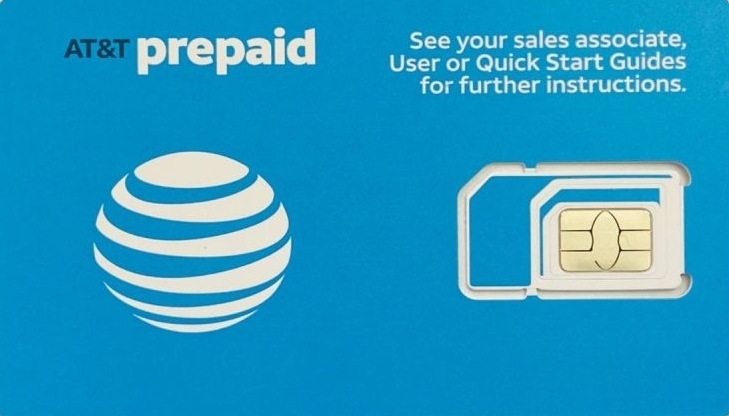
3. International SIM card, another good way to get travel Internet
These international SIM cards work in over 200 countries across Asia, North and South America, the Middle East, Africa, and Australia. As for the data plans, you can choose a package for the country you’re visiting (a European SIM card is also available.)
This is the best mobile Internet for traveling if you only want to use your phone abroad, and activating your SIM is as easy as unlocking your device and popping in the card.
| PROS | CONS |
|
|
| Recommended for: Worldwide travelers who only need mobile Internet. They must have an unlocked phone. |
4. Unlocked portable router, the cheapest travelers Internet
An unlocked portable router is another simple and useful way to get Internet for travel. Its primary benefit is that it allows you to connect several devices at once, including laptops. This makes it an ideal option for traveling with family or friends, as well as for work trips.
These portable routers are lightweight, so you can store them in a backpack or bag, and some are small enough for a pocket. Of course, if you choose to use one of these routers, remember that you’ll have to charge it every time you’re in your accommodation since the battery runs out after the day. It’s best to start the day with a full charge.

4. Unlocked portable router, the cheapest travelers Internet
Also, keep in mind that you’ll need to insert a compatible SIM card with network coverage for your destination, and not all SIM cards work with this type of device. You’ll have to purchase the SIM card once you reach your destination.
Once you insert the SIM card, simply connect your phone to the router, just as you would with your home Wi-Fi network. We recommend this router, which we’ve heard is very reliable from several travelers who have used it.
| PROS | CONS |
|
|
| Recommended for: Frequent travelers who are going to be in the same country for longer than a month and need travel Internet on several devices, including laptops. |
5. Solis portable router, an ideal way to get Internet during travel
Another travel Internet network option is buying a Solis portable router. This is the perfect option for frequent travelers who need Internet on their laptops and travel to multiple countries. Rather than having to buy a new SIM card at each destination, they can use their Internet travel router to work from their laptop.

5. Solis portable router, an ideal way to get Internet during travel
With the Solis portable router, you can have mobile data, just like at home, all without the need for contracts, SIM cards, and added fees. Simply choose the plan you want here, which includes plans for the U.S., Europe, and over 130 countries worldwide.
To securely connect to the Internet while traveling, you just need to download the Solis Wi-Fi app, select your plan, and connect to the network, the same as you would do with your home router. If you don’t like any of the Solis plans, you can also opt to pay per GB. So, no matter what you choose, this is a quick and practical way to have internet on the go.
| PROS | CONS |
|
|
6. USB dongle, a good way to connect to the Internet when traveling
A USB dongle also offers Internet when traveling, although I specifically recommend this option for those who will need to connect with a laptop more often than with a mobile device.
One of the USB dongles that I recommend is this one. It’s one of the best and generates a shared Wi-Fi network that simultaneously works as a portable router. That said, it must be connected to a battery to work, either to the laptop’s battery or a USB plug. So, it’s not the ideal Internet travel solution, especially if you want Internet access while sightseeing in a city.

6. USB dongle, a good way to connect to the Internet when traveling
Compared to the other options, this isn’t the best choice for travelers looking for a travel Internet package deal. USB dongles tend to be limited in speed and stability, plus you’ll also need to buy a SIM card at your destination.
On the other hand, if you travel for work and need Internet on your laptop, a USB dongle can be a suitable option, although I think the unlocked portable router or Solis plan is more practical.
| PROS | CONS |
|
|
| Recommended for: Travelers who travel for work and only need Internet on their laptop. |
7. Pocket Wi-Fi rental, a popular travel Internet option
Pocket Wi-Fi is nothing more than a portable router that you can rent for travel Internet. Some countries in Asia, such as Japan and Thailand, offer this option. In Japan, it’s against the law to buy a local SIM card if you’re not a Japanese resident, so your options are limited to an Holafly eSIM, the Solis router, or a pocket Wi-Fi rental at your destination.

7. Pocket Wi-Fi rental, a popular travel Internet option
One of the main benefits of a pocket Wi-Fi router is that you can get it from the airport, so you can connect to the Internet as soon as you land. You can even rent it ahead of time and pick it up when you arrive.
We have a whole guide to portable Wi-Fi for travel, but I’ll mention here that this is a great option for a one-off trip since you can rent the device by the day, week, or per GB limit. Also, it allows you to connect different devices, including laptops. On the other hand, it’s not a great choice if you’re going to be making additional trips, as you’ll have to return the router, then rent a new one.
| PROS | CONS |
|
|
| Recommended for: Occasional travelers who might not want to invest in a Solis portable router but will need a traveling Internet connection from their laptop. |
8. Public Wi-Fi network, another good way to get travelling Internet
Finally, another travel Internet option is to connect to a public Wi-Fi network. The main advantage here is that it’s totally free and compatible with any type of device. However, Internet access may not always be available since public Wi-Fi is only found in airports, hotels, and some restaurants. This means that you won’t have Internet access while on the go or sightseeing.

8. Public Wi-Fi network, another good way to get travelling Internet
Another drawback of a public Wi-Fi network is that it can be unstable regarding speed and connectivity, especially when many people are connected at once. There are also quite a few privacy and security concerns. However, if you’re taking a short trip that’s not going to require much Internet usage, it’s a decent option for staying in touch with friends or family, checking email, and browsing social media.
| PROS | CONS |
|
|
| Recommended for: Travelers who don’t mind unplugging and spending a few days off the grid. |
What is the best travel Internet option?
For occasional trips, and if you only want travel Internet on your mobile device, the best option is the Holafly eSIM card.
To be fair, this isn’t the cheapest Internet travel solution if you’re going to be at your destination long-term. In that case, it’s better to look for a local SIM card or, if you also need Internet on your laptop, an unlocked router like this one. A router is also a good idea for frequent travelers since it guarantees a strong connection, and you can create a stable Wi-Fi network to share data with others.

What is the best travel Internet option?
For those who need to work on a computer but are traveling to many countries in the short term, the Solis portable router is more convenient, as you don’t have to buy a local SIM card in each country you visit.
There are more specific options like the USB dongle, which are designed for those who want Internet access while traveling internationally, specifically on a laptop. The pocket Wi-Fi is good for occasional travelers who work from a laptop but aren’t allowed to purchase a local SIM card at their destination. Lastly, a public Wi-Fi network is suitable for people who don’t mind being off the Internet for most of the day.
Our experience with using Internet for travel
We use Holafly’s eSIM cards to get Internet for international travel, and it’s always worked very well for us. It provides great coverage and allows me and Dan to access the web without any issues. Moreover, the eSIM arrives right in our email, so we can purchase it last minute.
When we travel in our van, we use the Solis portable router and pay by GB. I love that the data never expires, so we recharge it with more data any time we run out. We get good coverage, speed, and network stability. In fact, we’ll use this option when we travel to South America next year.

Our experience with using Internet for travel
It’s clear that your travel Internet options will depend on the type of trip you’re taking, as well as your Web accessibility needs, so I hope this guide helps you choose the best solution for you! If you have any questions, leave me a comment below and I’ll try to help you in any way I can.
Have a great trip!























Hi Ascen
What about France for 3 months, your advice for there please ?
Cheers
Steve
Hi Steve,
Our go-to is the Holafly eSIM since it has unlimited data. They have an eSIM for France or Europe!
We will be traveling by motorhome through many states and will end up in Oklahoma and will be looking to purchase a home to be closer to our daughter. We need some way to connect to the internet for our PC (not laptop) for everyday use. Is this possible? Thanks for your help.
Hi,
Yes, it’s possible with a Wi-Fi dongle or router.
I’m so glad I found this! I’m not tech savvy at all!! We are traveling to a beach house in Alabama without any type of internet connections so not streaming tv, no tik tok (gasp from my teens). We all have phones but from what I understand, service is spotty. Any suggestions on something we can use to maybe stream netflix or hulu and keeps the kids happy with access to tik tok? 🙂
Hi Christy,
I’m partial to this Solis portable router, which we use when we’re traveling and need to work remotely. It gives us travel Internet on our laptops, so it could be a good option for your trip.
My daughter is travelling to Japan 1 week London 1 week Europe 29 day TopDeck Tour then Dubai 1 week. She needs internet on her laptop to do uni assignments, what is the best recommendation please ? Thank you
Hi Kim,
We love using our Solis portable router to do remote work while abroad. Highly recommend it!
I only need the internet for travelling around England and maybe Scotland what is the best way to have the internet when traveling around these places.
Hi Edward,
Are you going to use the internet in the phone, computer or both? How long are you going to be in England?
With the info you provided, I can only recommend you check the Holafly SIM cards.
Let me know if you have any questions,
Ascen