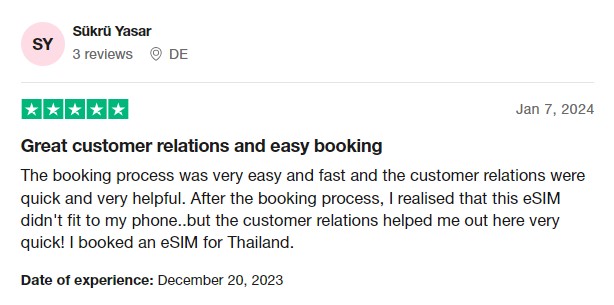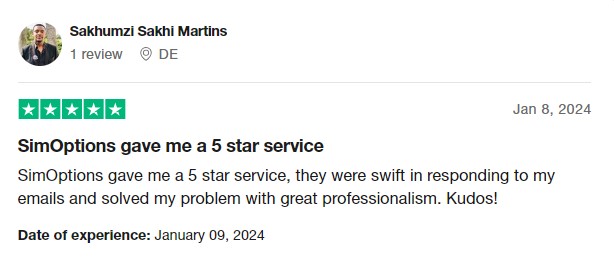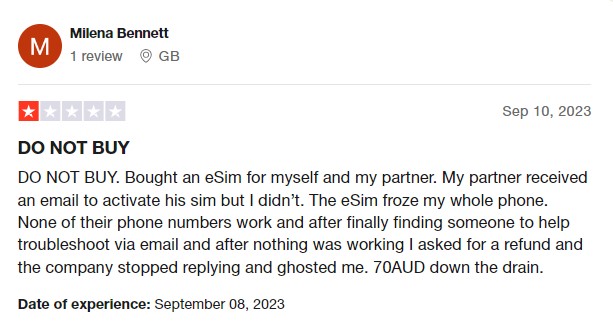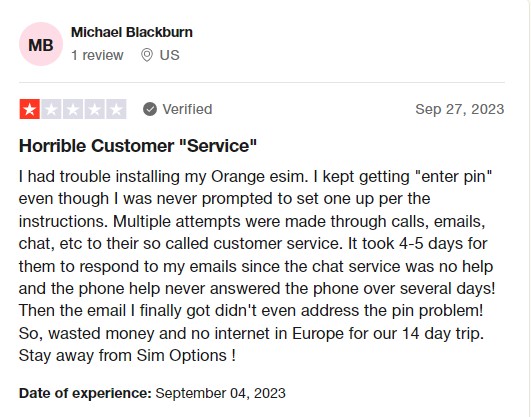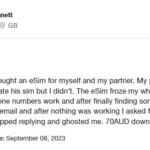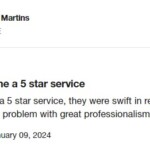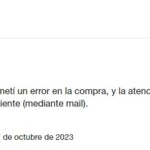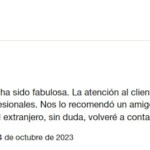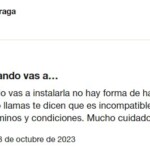SimOptions has some of the best international SIM cards, making it an excellent choice for those who want to travel abroad and access mobile data without incurring roaming charges.
However, for full transparency, we always opt for Holafly SIM cards, as they provide unlimited GB at a very reasonable price. Additionally, as a Capture the Atlas reader, you can enjoy a discount on your Holafly card. It’s worth noting that all Holafly cards are eSIMs, and not all devices support this type of technology. If your device is not compatible with digital SIM cards, SimOptions’ SIMs are the second-best option — a choice I personally used before transitioning to my new iPhone.
In this article, I’ll provide comprehensive information about SimOptions, explaining why it could be your ideal travel companion for saving on roaming costs. And for those interested in additional savings, we also offer a guide on how to travel cheaply and a collection of travel discounts.
What is SimOptions?
SimOptions is a company that specializes in providing international prepaid SIM cards designed for individuals who are looking for a convenient solution for accessing the internet while traveling, all without incurring exorbitant roaming charges.
SimOptions offers a choice between physical SIM cards and eSIMs, allowing users to select the option that aligns with their device’s model and configuration. Keep in mind that all cards come with limited data, and some may include call options.
SimOptions SIM card (physical format)
The SimOptions SIM card is available in physical formats, including Mini SIM, Micro SIM, and Nano SIM versions. This requires you to insert the SIM card into your device to access internet services while abroad. If your device features a dual SIM slot, there’s no need to remove your regular SIM card. However, for devices with a single slot, it’s crucial to store it safely so you don’t lose it while traveling.
The SimOptions SIM card comes with a data plan with limited GB to be used within a specified timeframe. In some cases, the card may also include local calls and SMS services. Additionally, it allows data sharing with other devices.

SimOptions SIM card
To request a physical SIM card from SimOptions, you can visit the official website and select the country where you need coverage. Within a maximum of 5 business days, the SIM card will be delivered to the address you provide. Alternatively, you can opt for delivery at the airport upon landing if there is a collection point available.
Simoptions eSIM card (digital format)
The SimOptions eSIM is the digital version of the SIM card, functioning exactly the same as its physical version. The only distinction is in the installation process – unlike traditional SIM cards, there’s no need to remove or modify your regular SIM. Instead, you can activate it by scanning a QR code and following the provided installation steps.

Simoptions eSIM card
SimOptions digital cards come with limited data that can be shared with other devices. In addition, some eSIMs may include call and SMS features.
To obtain a SimOptions eSIM, simply visit the website and select the country in which you need coverage. Then, choose the eSIM that best aligns with your data requirements and desired time period. Once you complete the purchase, you will receive the eSIM instantly via email. This means you only have to wait until the day of your trip to start using it.
Where to buy a SimOptions SIM card
You can buy a SimOptions SIM card through the official website. Avoid using any other platform to minimize the risk of scams. Purchasing directly from the SimOptions website ensures access to their 24/7 customer service, allowing them to address any questions or resolve issues.
If you choose the SimOptions SIM card, keep in mind that it might take several days to arrive. So, I recommend placing your order well in advance to ensure it reaches your home or the specified address on time. Alternatively, you can opt for the eSIM, which will be delivered instantly to your email in the form of a QR code. This option is also available through the SimOptions website.
How long does it take for a SimOptions SIM card to arrive?
It is crucial to request the SimOptions SIM card well in advance when planning your trip, particularly if you choose the physical card option. You should always take into account the delivery times to ensure it is available when needed.
With the digital card, there is no need to worry as it arrives instantly via email.
Delivering the SimOptions SIM card to your doorstep
The physical SimOptions card will be delivered to your home or the specified address after you make the purchase.

Delivering the SimOptions SIM card to your doorstep
For addresses within the United States, the SimOptions SIM card may take up to 5 business days to arrive, while delivery times to other countries may vary. Shipments are handled by USPS with Express Delivery or USPS Priority Mail, so you will have a tracking code and delivery insurance. This ensures that if the package is lost, SimOptions will refund your money. It’s important to note that shipping costs $12.70 (USPS Priority Mail) or $41.80 (Express Delivery).
For the digital format card, delivery is automatic and free of charge. You will receive your SimOptions eSIM instantly via the email address you provided during the purchase process.
Collecting your SimOptions SIM card at the airport
You have the option to request the collection of your SimOptions SIM at one of the delivery points available in over 120 airports around the world.
To do so, simply specify the airport where you want to collect your SIM card during the purchase. SimOptions will provide you with the exact pickup location and will give you the necessary documents that you must present to receive your SIM card.
How to activate the SimOptions SIM card step-by-step
Activating the SimOptions SIM card is a straightforward process, as most are plug-and-play. This means that after inserting it into the slot, you can immediately start using it. For devices with a dual SIM slot, there’s no need to remove your regular SIM card. However, if your device has only one slot, you will need to do so.
To ensure your device is consuming mobile data from the SimOptions SIM card (in case you have two slots), go to Settings > Network and Internet > SIM cards. After that, you should select the SimOptions SIM as the preferred card for data, calls, and SMS.
For eSIM cards, the process is a bit different. Follow these steps:
1. Make sure you have received your eSIM in QR format via email. Check your spam folder if it doesn’t appear in your inbox.
2. For iOS devices, go to Settings > Mobile Data > Data Plans. For Android devices, go to Settings > Internet Network > Mobile Network > Operator > Add Operator.
3. Scan the QR code and follow the instructions on the screen.
4. Enter the confirmation code when prompted.
5. Now, you should have active mobile data.
If you have any questions or encounter any problems during the installation process, reach out to customer service via chat, available 24/7.
How does SimOptions work? – SimOptions mobile data for travelers
SimOptions SIM cards provide an internet connection, and, in some cases, also allow you to call and send texts, all without incurring roaming charges in any country in the world. Its functionality is exactly the same as your regular SIM card. It gives you service so you can connect to the internet.

How does SimOptions work? – SimOptions mobile data for travelers
To access this service, you must purchase a SimOptions SIM card tailored to the specific country or countries you are planning to visit and need coverage for. Note that each SIM card is designed to provide coverage in a particular country or region. The process is straightforward – simply insert the SIM card or install the eSIM, and it allows you to connect to the network of one or more local operators in the designated country.
SimOptions is an economical solution for accessing the internet while traveling, eliminating the need to pay roaming charges. It’s an excellent choice for travelers seeking a seamless mobile experience abroad without the worry of unexpected charges on their bill.
Pros and cons of SimOptions SIM cards
While our first choice is Holafly due to its unlimited data offering, SimOptions also has its merits. Here, I provide you with both the advantages and disadvantages of SimOptions SIM cards.
| PROS | CONS |
|
|
SimOptions is an overall excellent SIM card, yet a significant drawback for us is its limited data. However, depending on your intended data usage, it might suffice. If not, Holafly would be a better choice.
How much does the SimOptions card cost?
The price of a SimOptions card can vary based on factors such as the destination country, the allocated data (in GB), and the duration of the trip. To give you a rough estimate, I’ll outline the available options for some countries below.
Mobile phones compatible with SimOptions
SimOptions SIM cards are compatible with virtually any device that is unlocked or supports 3G and 4G. Additionally, you can receive the SIM card in Mini (Standard), Micro, and Nano formats.

Mobile phones compatible with SimOptions
The story is a bit different with eSIMs, as not all devices support this technology. Apart from being an unlocked mobile phone compatible with 3G and 4G, your device must have an embedded SIM (“eSIM”) to read a digital SIM. If you are unsure whether your device is compatible, I recommend checking this list before making a purchase.
Alternatively, you can contact SimOptions customer support, available 24 hours a day, 7 days a week, via chat.
SimOptions reviews
If you have doubts about whether SimOptions is the right choice for you, you can check SimOptions reviews from other users on the Trustpilot website, where it holds a 4.5 out of 5 rating.
On this platform, you will find both positive and negative opinions, all from real customers. Here is an example of a positive SimOptions review:
This is another highly-rated SimOptions review:
However, you will also come across some negative reviews. Here is one where the complaint refers to the incompatibility of the device with the SIM card. I always recommend checking that the device is compatible with the mobile phone you plan to use abroad, as SimOptions is not responsible for this:
And here is another negative review, where apparently there was an error during the installation. If you have any questions, I recommend going directly to the chat, which, although it may take a while, usually provides clear instructions on what steps to follow:
One thing is for sure. With these types of products, it is challenging to keep all customers happy. However, maintaining a rating of 4.5 out of 5 on Trustpilot is a positive indicator that the service generally goes well. In my own experience, it has always worked perfectly.
SimOptions SIM card vs the Holafly eSIM
As mentioned earlier, our first choice is always Holafly, as their cards offer unlimited data, providing us with peace of mind during international travels. Furthermore, the fact that Holafly’s cards do not support traditional calls or SMS services is not a concern for us, as we use applications like Skype, WhatsApp, or Telegram for communication with family and friends. However, I agree that SimOptions becomes the preferable choice when Holafly cards are incompatible with your mobile device, as it exclusively offers the eSIM format.
To help you make an informed decision based on your needs, here’s a comparative table outlining what each company offers:
| HOLAFLY | SIMOPTIONS |
|
|
We have used Holafly on numerous occasions, and I can confidently say that it works flawlessly. While using SimOptions, we have never encountered any major issues, except for instances where we consumed the data faster than anticipated.
In conclusion, SimOptions proves to be an excellent choice for travelers with moderate data needs or phones that aren’t compatible with eSIM technology. On the other hand, Holafly stands out as a superior option, primarily because of its unlimited data offering. Additionally, as a Capture the Atlas reader, you can enjoy a discount on Holafly.
FAQs – SimOptions eSIM & SIM card
Now that you have all the information you need to decide whether SimOptions is the right choice for you, here are the answers to some frequently asked questions about the company:
Now, you have all the information you need about SimOptions. If you have any questions or want to share your experience using a SimOptions eSIM or SIM card, feel free to leave me a comment below.
Enjoy your trip!