In this Benro Polaris review, I’ll focus on the astrophotography capabilities of the Benro Polaris, using the unit as a star tracker to automate some of the most complex tasks in astrophotography.
I’ll be reviewing the Benro Polaris Astro Edition which has a special declination bracket that allows it to work as an automated star tracker.
I am a professional landscape astrophotographer, and I’ve been using the Benro Polaris extensively over the last two years. I have also worked with 100+ Benro Polaris in the field and all the main camera models in multiple astrophotography workshops, so I can tell the best way to use it as well as all the pros and cons.
Ready to learn more about the Benro Polaris!?
Benro Polaris Review – Overview
| The Benro Polaris is an advanced star-tracker packed with multiple automation features, with a clean interface and a compact design to travel. The automation is where the Benro Polaris stands out compared to other trackers. However, the learning curve is steep in this tracker and it requires more practice than traditional star-trackers.
After using all the best star trackers for astrophotography, the Benro Polaris is without a doubt the most advanced star tracker I’ve ever tested and the best option for intermediate to advanced astrophotographers. |
The Benro Polaris is a tripod head with a ton of automation features. It can work as a motorized tripod head for precise compositions, shoot time-lapses with panning motion, or serve as a star tracker when using the Benro Polaris Astro Edition, which is the version that I’ll cover in this Benro Polaris review.

Tracked Milky Way Panorama captured with the Benro Polaris in the Peruvian Andes
What I love about the Benro Polaris are the different smart features included in the unit. This device is capable of doing plenty of automated tasks related to star tracking photography, and this, in my opinion, is the future and what more brands should aim for.
However, the Benro Polaris electric tripod head isn’t perfect. Some key features, such as auto-tracked Milky Way panoramas, work perfectly, but there are still a few improvements Benro has to work on for future updates.
Let me guide you through this Benro Polaris review!
Note: the Benro Polaris is a smart electric tripod head. However, since I’ll be reviewing the Benro Polaris Astro Edition, in this article I’ll refer to it as a star tracker.
Watch my recent video review about the Benro Polaris, in which I take you through the process of creating stunning images with this tracker!
Benro Polaris Features and Build
Working with the Benro Polaris Astro kit to photograph the Milky Way has been a great experience. This star tracker is well-built, feels solid, and after two year of heavy use, it’s still looking like new. The internal components are also top-notch, the tracking is precise, and the motors work very smoothly.

The Benro Polaris is built very well and packs a ton of features
Everything in this star tracker is well-built from a hardware standpoint. The software works generally great, but there are a few things to improve and I’m happy to see that Benro is listening to the community and addressing the issues and bugs on the device, improving it with every firmware update.
Let’s take a deeper look into every feature!
Weight (Click to display)
The Benro Polaris weighs 3.3lbs (1.5kg). This, combined with its compact design, makes it a very portable star tracker. This is particularly light if you compare it with other star trackers with go-to capabilities.
You can find lighter options in our best star tracker buying guide, but nothing with as many features. The Benro Polaris is the most advanced and portable star tracker you’ll find.
Payload
The Benro Polaris has a payload capacity of 15lbs (7kg). This base payload capacity is the highest of any of the best star trackers I’ve tested.
The Benro Polaris can easily handle DSLR and mirrorless setups with heavy lenses, which allows you to do complex landscape astrophotography such as Milky Way panoramas as well as some deep-sky astrophotography if you are using a longer lens.
So far, I haven’t had any issues with the motors. However, I recommend not pushing the Polaris to its weight limit since there is no counterweight system to reduce the strain on the motors.
Battery
The Benro Polaris has an internal rechargeable battery that runs for up to 20 hours and fully charges in 2.5 hours using a USB-C cable. Additionally, you can extend the run time or charge the Benro Polaris on the go by using an external power bank.
Benro sells a 20000mAh power bank designed for photographers. This power bank can be ordered with the Benro Polaris.
In my experience, the battery in heavy use such as tracked panoramas can last for about 6-7 hours max, so I recommend packing always a power bank to plug the device if needed.
Declination Bracket & Counterweight
You will only get a declination bracket if you purchase the Benro Polaris Astro Edition. This declination bracket is specifically designed for the Benro Polaris and has a small motor that aids with star tracking.

The Benro Polaris Astro Kit
To use your camera with this declination bracket and place it facing the right way, you’ll need either a panoramic base or a nodal rail. Neither of these accessories is expensive; however, this is a downside and a flaw since it requires you to purchase an additional item to get the Benro Polaris up and running. Another great option and the one I recommend is the A-Toll collar ring, which is lighter and works perfectly with this tracker to flip your camera vertically.
The Benro Polaris doesn’t take counterweights. The design wouldn’t allow it to use traditional counterweights. It makes up for this by having outstanding stability and payload capacity.
SD/SIM Card
The Benro Polaris requires a MicroSD card to work, this is not optional. This MicroSD will be used by the Benro Polaris to store configuration, input settings, firmware information, and more.
Benro doesn’t specify any minimum capacity for this MicroSD card. However, as a personal recommendation, I suggest using a minimum of 64GB; this will ensure there is plenty of space for whatever data the Benro Polaris needs to store. The maximum allowed storage is 1TB.
You can read more technical details about the MicroSD card in the Benro Polaris user manual.
Note 1: If the MicroSD card is new, or has been formatted by another device or computer, you need to format it with the Benro Polaris before using it.
Note 2: Turn off the device for a period of time before removing the SD card. Removing the SD card immediately after shooting may cause damage to the SD card.
If you buy any of the cellular versions of the Benro Polaris, you’ll get a Benro Polaris with a functional nano SIM card slot. You’ll need to insert a SIM card with a network connection to control the Benro Polaris over a phone network and remove any distance restrictions.
Build Quality
The Benro Polaris has an exceptional build quality. It’s built almost entirely out of metal, with a few rubbery parts around the knobs. It feels solid to the touch and durable.
The internal components also seem to be very well designed. The motors move very smoothly and precisely; this can be seen in how well it tracks the stars and rarely gets a picture with star trails. It’s also worth mentioning that the Benro Polaris has an IPX6 rating, which means it can withstand dust, a splash of water, light rain, or even a heavy storm.

The Benro Polaris is compact enough to fit in your backpack
The Benro Polaris electric tripod head also packs very small. It has two main position modes: “on mode” and “resting mode.” In the resting mode, the Benro Polaris will fold itself into a compact form for easier storage and transportation.
Regarding the design, this is more personal, but I love the aesthetic part of the Benro Polaris. It looks clean and simple. The main color is dark gray with a few light gray highlights.
Benro Polaris Polar Alignment
Polar alignment with the Benro Polaris is more similar to the process followed on advanced go-to equatorial mounts than in traditional star trackers. This unit lacks a polar scope, but the process can be easily done with the Benro Polaris App. This app contains a database of hundreds of astronomical objects (planets, stars, satellites) from which you can choose to precisely polar align.
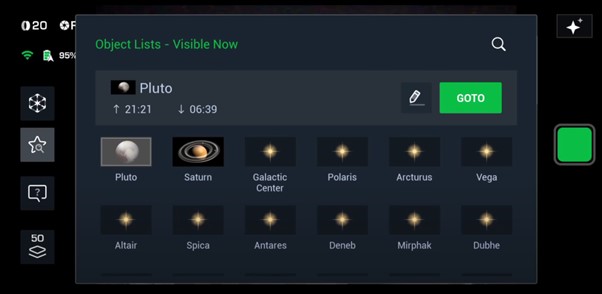
Benro Polaris app interface for polar alignment
Follow these simple steps to polar align the Benro Polaris:
* Before you go ahead, if you want to see and in-depth guide on how to operate the Benro Polaris from the moment you take it out of the box, I recommend checking my Benro Polaris Couse!
-
- Setup the Benro Polaris
- Turn on the Benro Polaris and your camera
- Open the Benro Polaris smartphone app
- Double-tap the two joysticks to level the base
- Open the Benro Polaris Astro module
- Calibrate the unit by using your smartphone by following the instructions
- Tap the objects list (star icon with a magnifying glass)
- Select the celestial object you want to use to polar align
- Wait for the Benro Polaris to go to the selected object
- Use a laser to confirm the object on the screen of your smartphone
- Fine-tune the initial alignment using the arrows in your smartphone
Note: You can use any object to Polar Align, so you can polar align with 100% precision even when you can’t see Polaris.
Note: Make sure your phone GPS is activated and working correctly to prevent calibration issues.
This is my favorite polar alignment process; It’s fast, easy, and precise. I would love to see more go-to star trackers like this in the future because it makes this critical step much easier. In some places where Polaris is not visible or in the Southern Hemisphere, this tracker stands out from traditional trackers where you need to do rough polar alignments using external apps.
Don’t forget that if you want to make the most out of your Benro Polaris, you need to find the best moments of the year to photograph the Milky Way. The best way to do so at a glance is to use our Milky Way calendars!
GET THE CALENDAR WITH THE BEST DATES TO PHOTOGRAPH THE MILKY WAY IN 2025
You'll also receive our PDF guide to photographing the Milky Way!
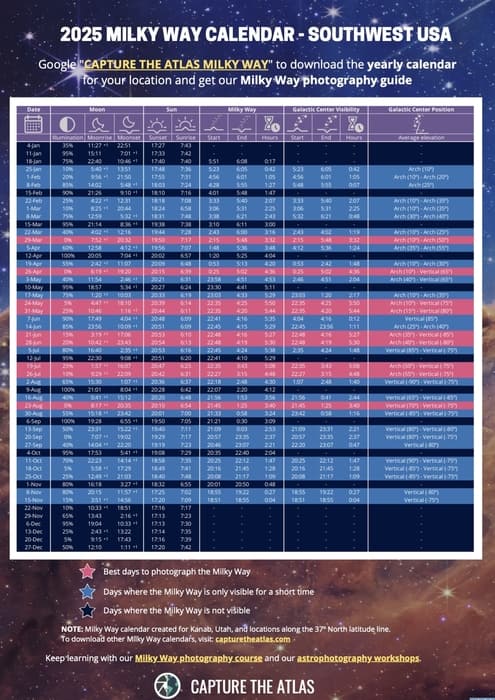
Benro Polaris Automated Panoramas
The Benro Polaris allows you to create fully automated Milky Way panoramas as well as tracked panoramas. This is one of its main selling points for astrophotographers.
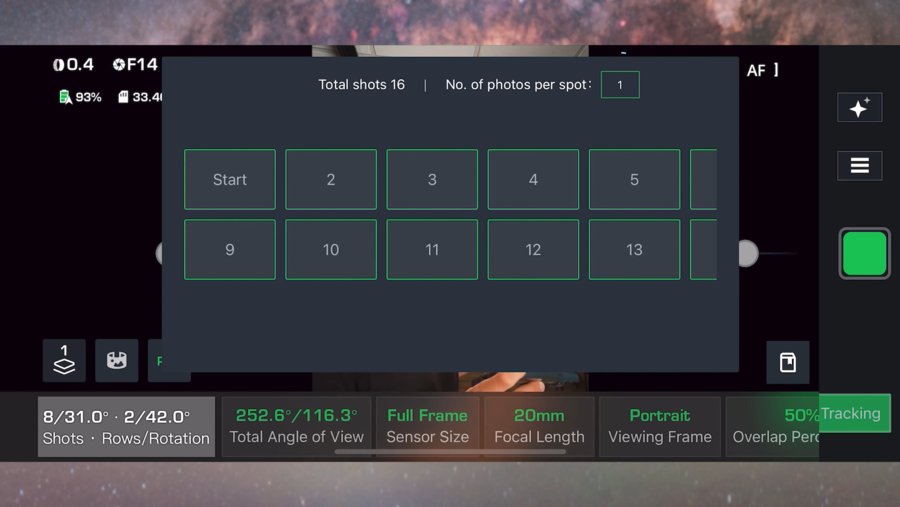
Benro Polaris automated tracked panoramas interface
Using the Benro Polaris Astro Edition, you can set up the device to create a panorama or a tracked panorama automatically. There is a standard panorama mode, where you can input the rotational movement by selecting the degrees to capture the image, and an easier mode called “Pro Pano Mode”, which is very straightforward.
These are the settings you’ll need to input in the Benro Polaris App to do tracked panoramas in the Pro Mode:
-
- A starting point and an endpoint (both horizontal and vertical)
- Camera sensor size
- Focal length
- Viewing frame (portrait or landscape)
- Overlap percentage
- Camera settings (shutter speed, ISO, aperture)
With these settings, the Benro Polaris will create a fully automated panorama without having to pan or tilt the camera manually. You can also select how many photos you want to shoot per frame for future stacking. After each photo, the Benro Polaris app will show a low-resolution preview.
Tip 1: Set your camera to shoot RAW + JPEG to be able to see a preview of the images in the Benro Polaris App.
Tip 2: Turn on a 4-second Shutter Response time in the Benro Polaris settings so there is smooth tracking when the BP is changing positions.
My experience using the Benro Polaris automated panoramas feature has been phenomenal, capturing some of the best panoramas I’ve ever taken in my astrophotography career as you can see here.
I always work with the Pro Pano Mode as I’ve always found it easier. You just have to select a couple of settings, select where to start and end your panorama, and the Benro Polaris will do the rest 😉.

Milky Way panorama fully captured with the Benro Polaris
Benro Polaris Setup
Setting up the Benro Polaris is a little different than other star trackers, but if you follow these simple steps, I guarantee you’ll have your Benro Polaris up and running in no time!
-
- Fully charge the Benro Polaris before using it for the first time.
- Insert a MicroSD card in the Benro Polaris (always with the chip facing up).
- Download the Benro Polaris App (available for iOS and Android)
- Turn on the Benro Polaris: double press the power button, holding the second press until you hear three beeps.
- Place your tripod and level it properly
- Screw the Benro Polaris on top of the tripod
- Connect the Benro Polaris app
- Format your SD card using the Benro Polaris
- Verify and update the firmware through the smartphone App
- Mount the Astro Kit on the Benro Polaris
- Connect one end of the cable labeled “Astro cable” to the port labeled “Extra” on the Benro Polaris and the other end to the port with the same name on the Astro Kit.
- Mount the camera on the Benro Polaris and connect it using the compatible camera cable included in the box.
- Follow the leveling, calibration, and alignment process.
- Start tracking!
Benro Polaris Astro Edition setup
My brand new Benro Polaris Course offers more information about setting up the Benro Polaris, with more than four hours of in-depth video explanations, unlimited support, a private group with other Benro Polaris nerds, and more!
Note 1: The Benro Polaris requires a MicroSD card to work, this is not optional. The Benro Polaris uses this card to store important information related to settings and input options.
Note 2: Depending on your camera model, you’ll need to modify the USB connection settings in your camera’s menu before the Benro Polaris can properly communicate with your camera. This is very important in Sony cameras
Tip: If you are having connecting issues with your camera, try using an OTG cable adapter since this fixes the problem with many camera models such as Canon EOS R Models.
Benro Polaris Supported Cameras
Benro Polaris supports over 400 camera models from different brands. Here you can find a list of some of the most popular cameras supported by the Benro Polaris.
Sony
-
- Sony A7II
- Sony A7RII
- Sony A7III
- Sony A7RIII
- Sony A7RIV
- Sony A7SII
- Sony A9
- Sony A9II
Canon
-
- Canon EOS 1D Mark IV
- Canon EOS 1D X
- Canon EOS R
- Canon EOS R2
- Canon EOS R5
- Canon EOS R6
Nikon
-
- Nikon D750
- Nikon D850
- Nikon Z5
- Nikon Z6
- Nikon Z7
Fujifilm
-
- Fujifilm X-T2
- Fujifilm X-T3
- Fujifilm X-T4
You can find a complete list of supported cameras and supported features here.
Benro Polaris Prices, Packages, and Discount
The Benro Polaris comes in multiple packages at different prices. As I mentioned at the beginning of this article, the Polaris is more than just a star tracker; it can do time-lapses, serve as a remote shutter, do long exposures, focus stacking, and more!

Benro Polaris Astro Edition
Benro Polaris WiFi Astro Pack
The Benro Polaris WiFi Astro Pack retails for $999. I’ve been reviewing this version, which I recommend for most astrophotographers.

Benro Polaris setup with a camera
This version comes with the Benro Polaris WiFi smart tripod head and the Astro Expansion Kit; this is what you need to enable the star tracking capabilities.
The Benro Polaris Astro Edition can do everything the same as the basic edition and additionally, it can also be used as a star tracker.
With the Benro Polaris WiFi Astro Pack you’ll get:
-
- Benro Polaris WiFi smart tripod head.
- Benro Polaris Astro Expansion kit.
Purchase directly from Benro and use our discount code 2WGJM4TS8Q for the Benro Polaris to save big!
You can also grab the Benro Polaris from B&H if you live in the USA or Canada.
Benro Polaris WiFi & Cellular Astro Pack
The Benro Polaris WiFi & Cellular Astro Pack is the same as the normal Astro Edition but comes with a functional SIM card slot. This allows you to control the Benro Polaris through a phone network, removing any distance limitations for remote control.
Having used the Benro Polaris Wifi Astro Pack for a couple of years, this is the one I recommend. In astrophotography, there aren’t many situations where you can benefit from controlling the Benro Polaris over long distances through a cellular network.
Additionally, if you are not interested in tracking and just need the basic automated functions like time-lapse, panoramas, etc., you can also purchase the standard Benro Polaris WiFi Time-lapse Edition for $799.
Benro Polaris vs. SkyWatcher Star Adventurer 2i
It is very difficult to compare the Benro Polaris to traditional star trackers like the SkyWatcher Star Adventurer 2i because there are very few common features between these devices. However, as I mentioned in the full review article for the SkyWatcher Star Adventure 2i, there are a few aspects to keep in mind if you are considering any of these star trackers.

SkyWatcher Star Adventurer 2i vs. Benro Polaris: which is the best one for you?
If you are looking to automate your astrophotography workflow, and you are patient to learn and practice, then the Benro Polaris is your star tracker. This mount has revolutionized astrophotography since it was released, all thanks to its automation capabilities. The user experience has improved significantly, and there are more resources to learn how it works than a couple of years ago.
For a reliable tracking experience, the Star Adventurer 2i is one of the best star trackers on the market. It doesn’t have features such as automated tracked panoramas, but it is easy to set up, the tracking performance is reliable, and it’s easy to troubleshoot if something goes wrong. The same is applicable to the iOptron Skyguider Pro.
Benro Polaris FAQ
The Benro Polaris is such a new device that there are a lot of unanswered questions around it. During this article, I’ve tried to cover as many aspects as possible. Here are some of the most frequently asked questions about the Benro Polaris:
Conclusion – Is the Benro Polaris worth it?
| The Benro Polaris is the most advanced star tracker on the market, and it packs a ton of automation features that makes star tracking easier, more accurate, and more enjoyable for intermediate and professional astrophotographers. Even though there are things to improve in future software updates, the Benro Polaris is the future of astrophotography. |
As I’ve mentioned multiple times during this Benro Polaris review, the Polaris is an outstanding device capable of performing complex tasks on its own. However, there are still a few software bugs that Benro needs to fix.
Still, the BP has become my main star-tracker ahead of the Skywatcher Star Adventurer and the iOptron Skyguider Pro. Its compact size and automated functions make my life easier when I am in the field.
Last but not least, the Benro Polaris is the most expensive star tracker I’ve had. It’s worth every penny, but that’s something to consider. If you are looking for more affordable options, I recommend reading my best star trackers buying guide.
If you have any questions about the Benro Polaris, feel free to leave them in the comment section below.
Happy captures!

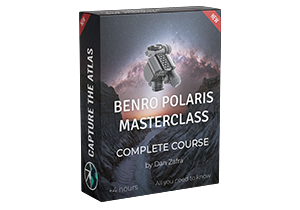



























Hey, I’m from Germany and ended up here on this great blog. One question makes me a little confused. The picture of the Milky Way right at the top of the blog – if this was taken with a tracker, shouldn’t the earth and the tents be blurry? Or do you take two shots, which are then edited and assembled separately?
Best regards – Michael
Hey Michael, yes I took two different panoramas, one tracked for the sky and another one for the ground without the tracker. Then I blended them together in Photoshop. That’s the process for every tracked shot where we want to include the foreground.
Dear Dan,
Did you try to balance the camera & lens on the BR tracker? If so, did you get any bette results? I am thinking of using 200 mm and maybe a 2x converter (then 400mm). Its not my main tasks, but would be interesting to try. To balance it would be pretty stright forward… a weight added at one end – and I will anyhow stay below 5 kg load.
I don’t use the Benro Polaris for deep-sky, mainly for wide-field Astro. In the tests I’ve run, I’ve seen consistent results up to 300 mm, so I’d shoot shorter and stack more images.
I am very confused about the wifi and cell. I have a wifi preordered but wondering if I should upgrade to both so I can use away from home? Maybe we refer to wifi differently here? 🤷♀️
With cell, do I need to have a cell connection? There are lots of remote places in Australia with zero light pollution but often not cell cover (unless you use a GPS phone which obviously is super expensive).
Can the Astro work without cell or local wifi connection?
Also, in regards to your course, is it designed specifically for the Northern Hemisphere (I’m in Australia)?
Thank you.
Chel,
The Cell is to operate the tracker from a longer distance and it requires a SIM card. I’ve been shooting with the Benro Polaris in Australia using the WiFi version with ni problem.
My Benro Polaris Course covers both hemispheres and I have been working in many places with the Benro in the SH including Atacama, Australia, New Zealand, Peru, etc.
I was one of the early backers of Polaris. I received it last autumn. Since that time I still investigated the possibilities of this mount.
I try to focus on using modern cameras with vintage lenses. So far with proper alignment, I managed to achieve acceptable results with focal lengths of up to 500mm. Sure, you have to switch to shorter exposure times and higher ISO at such a focal length. But 30s exposure time at a focal length of 400mm is achievable. Just need to repeat the alignment a couple of times. And need a proper leveling of the mount in the beginning.
The results that I could get with it, were imaging the SN2023ixf supernova in the M101 Pinwheel galaxy.
It handles weights pretty well. Nevertheless, once it is more than 2.5kg, you start feeling this mount’s limitations. Also, a bit of balancing of the whole setup on the mount itself helps a lot. Therefore, I agree with the need to use a different mount for heavy equipment. But for “reasonable” combinations of mirrorless APS-C cameras even with relatively large lenses, it works pretty well.
I still have not tried its tracked panorama feature, as I usually focus more on “deep space” objects, like galaxies and nebulae. Imaging these objects also takes time.
I made some tries with planetary imaging. But these tries are still in the initial stage.
What I like about this setup is that it is much more compact than other solutions. I can either put almost everything in a backpack or on my bicycle and move easily. Also, setup takes reasonable time. So far the shortest time I managed to get from unpacking until beginning shooting was 15 minutes. I would still give an evaluation of about 30 minutes to reserve for proper setup and alignment. In the end, when using go-to functionality, you still will need to apply some corrections to the positioning of the object. Especially with the longer focal length. This positioning takes most of the time. Initial setup and polar alignment are usually very fast.
Therefore as a quick conclusion, I would summarize the following.
For nebulae and galaxies depending on the focal length and aperture used, reasonable imaging settings should be using ISO1600-3200 with the focal length of 200…500mm. Exposure time is up to 45s at these focal lengths. To get the final result total exposure needed will be a few hours anyway, regardless of the ISO used. Be ready to process such an amount of data. But with modern PCs and laptops, it is not unreasonable. And the final result is worth it.
This is a very good compact travel solution for almost all possible scenarios. Of course, with a proper understanding of its limitations.
In my case it’s the opposite, I use it almost exclusively for tracked panoramas and wide-field Astro, so thank you for sharing your thoughts about the use of Benro Polaris for deep sky astrophotography 😉
I got this top end (wifi, astro, etc) on Kickstarter. After more than a dozen attempts to use this, I gave up and bought an iOptic Skytracker instead, which works perfectly for me.
I had some early operator errors, since the instruction manual is very vague in many places, not even making it clear where to put the phone for calibration (the update now at least shows a graphic on the app of placing the phone, but which way forward? Never says in the manual, though I finally figured it out by frame-by-frame going through their video).
I always get trails. Often worse with it turned on than with it off… 🙁
I point to the Galactic Center to calibrate. But I don’t want the GC in the center of the frame obviously. Therefore, after calibration, I go to reframe using the app. The tracker rotates when I do that, as though I was following the stars, which rotate. That is NOT what I want! I want to reframe with no rotation added in.
I have put this in my closet, and doubt I will ever pull it out to see the stars again… 🙁
Burt,
I’ve been also using a Benro Polaris since the first days and the learning process was so ardous and long. Thankfully, practice has helped, and I have created a dedicated Benro Polaris course to help people from the moment they take it out of the box until doing complex tasks like multirow panoramas. I hope this helps people in the community!
Dan, in your review you list the inputs that are needed for a tracking panorama. The first input was a ‘a starting point and an endpoint (both horizontal and vertical)’. I tried – the instruction is to use joystick to identify starting point and end point, however, I couldn’t figure out how to practically do it. Could you please help with a step by step explanation? Thank you so much. Julian
Julian,
The Pro pano mode in Benro Polaris is pretty straightforward; once you select the Pro Pano mode (top right in the stacking-pano settings) and your focal length and orientation, you just have to select where you want to start and end the panorama and the Benro Polaris will do the rest of the job!
Good Day Dan, I have few questions here hope that you can enlighten.
1. Is that a norm that every time we turn on the Benro Polaris with Astro kit attached, we must perform the Polar align?
2. What are optimum setting for the Horizontal and vertical Rotation angle setting and the numbers of shots to achieve full Panorama of the milky way. I’m using 17-28mm len and 14-24mm len.
3.Do I need to mount the Astro pack for the panorama Milky Way shoot?
Thank you very much
Tuna,
1. Yes, every time you turn the tracker on to operate you need to do the calibration+Polar Alignment.
2. This completely depends on the angle of the Milky Wya Arch that you want to capture. I highly recommend watching the Pro panoramas and multirow panoramas videos on my Benro Polaris Course to see all the details since this can be pretty dense.
3. You always need to mount the Astro head for doing tracked panoramas.
I hope this helps!
Dan
I have 600mm Sony telephoto lens and a7s2, and the test result showed that the Polaris cannot hold the position due to the unbalanced weight. However, when I focused on object that near horizon, with relatively short exposure(3.2~10sec) it showed amazing results.
The Benro Polaris is not designed for DSO using long focal lengths, even if the manufacturer rates the unit for that purpose. I’d only use it for focal lengths up to 135 mm.
For that purpose, there are better trackers using counterweights such as the iOptron Skyguider Pro or the SkyWatcher Star Adventurer Pro.
Hello:
I have a question about the Polaris that I can’t seem to find the answer to. My question is this: Does the Polaris have GPS built in? I have seen mention of GPS and compass built-in…but that was on a Benro page that showed a very early version of the unit. I can’t find any mention of built-in GPS in the specs of the production version. The reason I am curious is that not all tablets, such as a “regular” iPad, have GPS since GPS is part of the broadband module found in cellular iPads. Therefore, the Polaris could only get location information from it’s own GPS when used with a Wi-Fi only iPad. I would greatly appreciate any advice or comments on this subject. Thank you.
Regards,
DJ
The benro Polaris has built-in GPS, but it requires the phone/Ipad GPS to calibrate the tracker before doing your Polar Alignment.
Hi Dan,
Good product and still got potential to be better if software keeps getting better.
Thanks for the review.
In your review on the Benro Polaris about the panorama imaging.
I follow your write up but I am not able to get it right.
I am using Canon EOS 5Dmkll, Shoots with RAW-JPEG.
With BP starts from Left point and go to right point scene and set end point. And start recording, however, BP always slew to the home position, i.e camera moved to the up position instead of to the starting point.
Please guide me on this.
Hi Norman,
Do you home the tracker (double-tapping both joysticks) as soon as you start working with the BP? That’s the main reason of your issue.
I highly recommend checking my new Benro Polaris Course where there’s a lot of information about tracked panoramas with the tracker.
Best,
Dan
Hi guys,
This looks promising and I also ordered in last moment to achieve 25% discount.
They were very responsive and answering every question but…
Im not sure they have so many peaces on stock. I had to wait more than a month after sending money and to send so many mails to receive info and tracking number.
I hope that will be the only thing I was worried about and when I receive it I hope I will have successful and enjoyable usage of Polaris.
Hi Calypso,
Be patient since it can take some time until you receive it. There’s been a lot of orders recently, and it might take 1-2 months to get it.
I hope it helps you take great shots!
Dan
Is it possible to use a small refraktor scope for the planets and deep sky objects
It would be perfect for me
Hi Jouko,
As long as you attach a camera that’s compatible with Polaris on the refractor and the overall weight is under the payload limit, it should be ok. I haven’t tried using a telescope myself so I can’t tell for sure, but I’ve used manual lenses and it should work the same way.
I was one of the early backers of this, and have had my Polaris (wifi, astro) for a while (though I do not get to use it as often as I would like. It arrived with a complimentary month of could cover I would have gladly done without).
I use it with Apple devices, full stop. So I cannot speak to android.
I cannot connect to the device wifi while cellular is enabled on my phone. This is true of the iOS15 (all versions) and iOS 16. Sometimes, I can bail out of the app and turn on cellular to get signal back. Sometimes, it disconnects me from the Polaris, and I have to bounce back and forth. My solution has been to run the device with an iPad with no cellular connection at all, and keep the phone separate.
The Polaris works with the Nikon Z9 (even if it isn’t listed).
I am not able to get the long tracks that others have managed while using a 24-70 lens. I am wondering if this might be operator error, so I am trying to refine my process. I did not have a ton of experience using star trackers before this, so this is a possibility.
I wish the calibration process was better confirmed. How accurately do you have to hold the device next to the Polaris? If you are too close, does it interfere? I have taken to just resting the iPad on the astro part that slides into the mounting plate of the base and putting it flush against the end.
To update the firmware, open the app, download the firmware, then connect to the device and it’s wifi, then upgrade.
The battery seems to last a good long while. Even tracking for a few hours, it still reports over 85% (carrying a Z9 and 24-70). It will take a USBC battery charger.
If the “U” in “USB” stands for “universal” (and it does), why are the USB ports dedicated (use this one for astro, this one to charge, this one for camera)? Why are the cables dedicated (only use this cable to charge, only use this one for astro, only use this one with the camera)?
I wish the catalogue was a bit more extensive. If you know what constellation your target is in, you can get close. Once you start tracking anything, you can drive to a location and it continues to track. I wonder if you need to start someplace close for best results.
Is it easier than a star tracker (manually aligned)? Absolutely. And you do not have to carry counterweights, and you can do Panos and other tricks, and it is smaller and lighter. Can you get better results if you know what you are doing with both platforms? I do not know yet.
Thanks for your addition, Verlon!
To do the calibration you just need to hold your camera next to the Polaris, as close as possible. My suggestion is that you put the smartphone (or iPad) right next to the Polaris before hitting the calibration button.
Hello,
Thank you for the article, very informative! I’ve also had a Benro Polaris for a few days now. During my first attempts at star tracking, a few attempts (with 200mm, 60-90 seconds) were quite good, but unfortunately some were also very bad (with line traces). Unfortunately, I could not find the setting for the tilt compensation. Where is this setting in the app?
If you have the latest firmware update and app version they’ve removed that option since it causes problems. If you are using a 200mm have in mind that even the slightest wind or any kind of vibration will shake the image.
Thanks for your comment, Bastian!
Tauri,
I have an iOptron Sky Guider Pro, and will soon (today or tomorrow) receive the Benro Polaris. I will be testing tracking with the same payloads (camera and lens) on both and comparing.
Mike
Tracking indicates the unit I ordered is in our zip code and out for delivery today. Prince, thanks for pointing out my oversight regarding shipping charge: HK$ 479 = $61 (at today’s exchange rate). Whew!
Looking forward to putting it through its paces.
Hi Dan
Last night I tried my Benro Polaris with Astro kit for the first time, with very disappointing results. Using a 250 mm lens and a total weight of 6 lbs 10 oz, I was able to get only 30 sec exposure without trailing. 60 sec and longer produced wiggly star trails, looking like the whole setup was shaking. Any idea how this could be corrected?
Hi Judit,
I haven’t tried the Polaris yet with longer focal lengths.
They have just released a new update with improvements. Have you tried it out?
This promises to be an impressive device. I placed my order just in time to take advantage of the 25% discount. I received an order acknowledgement email promptly. Within 24 hours I received an invoice for shipping ($479). Product is being shipped directly from China. At this point Benro apparently is not maintaining an inventory in North America. I’m familiar with air freight cost for a single item of this weight, but did not realize Benro would be shipping individual orders directly from China. So the actual cost of the product, with 25% discount is $1228.25. If it performs as promised it will render my MSM and iOptron Sky Guider Pro trackers obsolete. I can sell them.
Hi Michael,
I’m glad you were able to make use of the discount and happy to see you are as excited as we are!
Try to check with them if the shipping cost was in Hong Kong dollars or US dollars. From what they told Dan in an email, it should be Hong Kong Dollars which equals about $60 USD.
Let us know your thoughts on the device when it arrives!
Thanks for your comment.
I sent an earlier question which was never posted. I went ahead an purchased this product anyway.
So far, I got a confirmation receipt and a request for more money (I presume for shipping but that wasn’t clear). However, other than the first confirmation and the request of additional money, I haven’t received a ship date, a tracking number, or anything else that would indicate that they are even working on filling the order. I have sent 2 follow-up emails and so far haven’t received any feedback. I thought Benro was better than that.
Hi Ron,
When Dan and I ordered our units it took a few days to get the shipping date. It’s unfortunate and that is no excuse for them not responding to you, but just letting you know how our experience was.
The communication with them hasn’t been as fluid as we’d like, but they eventually get back to you. My guess is that they’ve been overwhelmed by the success of the device and they don’t have enough resources in place to attend to customers.
Sorry about your previous comment, we are trying to reply to all of them as soon as we can.
hi,
Great review! I apologize if this was covered in the review but can it track with zero cell phone or wifi service? If it can’t it’s useless for me as an astro tracker. Thx!
Hi Paul,
Yes, the device can still track even if it loses connection with the smartphone, but you have to use the app to set everything up first.
Dan, I was an early backer of the Benro Polaris. I have been testing it for over a month now and have many questions I can’t seem to have Benro address. Maybe you can help me. Here goes:
I am using a Canon R5 camera.
1) Can the camera screen and cellphone screen be on at the same time? If so, how do I do that?
2) What is your procedure for alignment on a target?
Thanks!
Hi Ron,
As far as we’ve tested only the liveview in the app can work at a given time.
To do the polar alignment you need to select the target on the smartphone app, the Polaris will move and point to it, then you need to fine-tune the initial alignment. You can find more details in the article, in the section called “Benro Polaris Polar Alignment”.
All the best,
Prince
Hi! How do you think it compares to for example iOptron Skyguider? Lets compare purely tracking abilities. Is Polaris accurate enough for 200-300mm/2kg combos? For example my MSM tracker achieves around 60s subs but with like 50% success rate. So I was thinking on buying Skyguider which is more reliable until I saw your post. Have you tried Polaris with longer lenses and more deep objects? I assume 5-6min subs are stated with wide angles in mind, not longer lenses?
Hi Tauri,
We haven’t compared the Polaris against the SkyGuider Pro yet so I can’t tell you exactly how the Benro performs compared to it; however, we’ve tested the Polaris with up to 100mm with very good results, granted you turn the tilt compensation feature off. We still need to test longer and heavier lenses, but it looks good on paper. The max payload capacity is way above the SkyGuider Pro, but on the flip side, the Benro doesn’t take counterweights, which make a huge difference in deep-sky astrophotography.
The 5-6 minute subs are with wider lenses of course. 100mm was down to about 2 minutes.
Thanks for your comment!
I just placed an order with using the link, though I got the confirmation page however there was no confirmation# or order#
I have not received any confirmation emails either
Not sure if anyone had similar experience..
Hi Aditya,
Dan and I ordered the Benro Polaris the same day around the same time and got our confirmation emails a couple of days after the purchase. I assume they don’t have an automated confirmation system. You can email them at support@benro-campaign.com with any questions and they generally take about a day to get back to you.
We’d love to hear your thoughts when you receive the Polaris!
Thanks for this Dan. Will you have a tutorial on how to set up panoramas with the app or do you know where a tutorial/instructions might be located?
I appreciate your thoughts on this.
Karen
Hi Karen,
Allow me to reply on behalf of Dan.
Dan has more articles planned for the future, as well as an in-depth video in the Pro Tracking module of the Milky Way course on how to set up the Polaris step by step, common mistakes, tips, and more.
There are a few videos on YouTube, unfortunately, nothing too in-depth, but it’s a good place to start.
Thanks for your comment!
Thanks for the introduction to and review of this device Dan. I ordered one based on your post! Any idea how long shipping is taking for orders place via your link and discount code?
Hi Mike,
Dan and I ordered the Benro Polaris on the same day and it took about eight weeks to arrive in the USA and a couple of weeks longer to arrive in Spain (where I live). However, this was in the early stages of production, and it was expected to take that long. I think shipping is a lot quicker now. You can email them at support@benro-campaign.com with shipping inquiries to get a more precise timeline.
Thanks for your comment!
Thank you for the detailed post! I had a question regarding visual use. Say I use a supported camera and make use of the automated alignment. Can I then remove the camera and mount a small refractor scope on top and use this mount head just for tracking? How about Go-To capabilities?
Hi ArvindK,
That is a very specific use case we haven’t tested yet 😀 I don’t think the Polaris was intended to be used that way. In any way, I think it would be easier to mount your camera to the refractor by using a T-Ring, that way you don’t have to unmount the camera and you can still make use of all the capabilities the Benro Polaris offers.
Once the tracker is aligned, does it allow you to select a target e.g. Andromeda galaxy and have it move the camera to that position automatically? Or… do you manually have to move the camera to the correct position.
Hi Ron,
We haven’t tested that yet. However, if you align by using the Andromeda galaxy, then you don’t have to modify the composition if that is what you want to track. If you use another object to polar align, then you’ll have to move the camera with the joysticks to point to Andromeda.
I hope that helps.
Thanks for your comment!
Hi Dan,
Great review.
Just wondering if you know whether it is possible to purchase the two-axis head initially and upgrade at a later date to add the third axis Astro pack?
I’m tossing up buying a Zeapon PONS pan/tilt head arrangement but also want to incorporate astro tracking at a later time when experience and budget allows. I thought the Benro product might tick all my requirements if I can add-on the third axis later. I can’t find anything on the Benro website that lists an Astro accessory to add third axis functionality.
Also will this work in the Southern Hemisphere for astro tracking?
Thanks for your great articles.
Hi Marcus,
I can’t tell for sure, but I would assume it is possible. However, the best way to confirm is to ask Benro directly. You can email them at support@benro-campaign.com, they usually take about a day to get back to you.
Let us know if you end up getting the Benro Polaris! It’s a great device with a lot of potential.
Dan—I forgot to ask, I know you shoot with the Sony A1. Can you get bulb operation on that camera?
Hi again Richard,
Let me reply on behalf on Dan.
I know he’s been testing on his astromodified A7III without issues and I’ve been testing on a regular A7III, but he hasn’t tested on the A1 yet. I’ll let him know for futures articles or updates to this one.
Dan—Great review, thanks. I have been using my Polaris/Astro now for about two months, mostly just to get familiar with all the modes of operation. It is everything and more than you describe it to be as the best star tracker out there.
I am using Polaris Astro with my Sony A7iii and A7iv. The interface to the A7iii is flawless in all modes. I have been working with the development team for a while on the A7iv when trying to shoot in bulb mode. For extra long exposures, longer than 30 seconds, bulb mode is required on Sony A7 cameras—there are a few tricks with that including not being in continuous shooting mode in order to select bulb. But as you mention, the Polaris software is evolving but right now you can’t initiate a shutter opening in bulb mode with the A7iv.
But here’s the great news— I am getting information nearly every day from their development team asking me for testing and camera settings and providing me Beta firmware to test. These folks are fantastic and in very close, continuous contact while we work this through—they even went out and grabbed an A7iv to use in their lab because we were overnighting info back and forth to cut that cycle down. I have learned a lot from this, most importantly how committed the Benro Polaris team is to getting it right. This is a winning product backed by really committed people. Highly recommend!
Thank you for sharing your experience, Richard! Much appreciated. I agree that Benro is really pushing this device to be the best it can be, and it’s nice to see they are listening to the community.
Keep us posted with your findings!
hi,
nice review ! thank you for taking time in making it.
after many months thinking about it, I just ordered it.
Can you tell me what objects is actually Polaris able to track and is there gonna be some others added ?
Thank you.
Hi Jose,
I can’t say which ones exactly, I hope Benro would post a complete list sometime. You can expect the most common such as Polaris, Arcturus, Sirius, Rigel, the Octans, Alpha Centauri, planets, etc. I’d assume there will be more added in the future, but I can’t tell for sure. Benro did say they were developing a new feature to get a more precise polar alignment by using 2 objects instead of one.
This sounds to be a great product and thanks for the excellent review.
I have Sigma 150-600mm lens. Can I use this tracker for observing NGC and Messier objects? Does the Goto function have these objects.
Thanks Again,
Timothy
Hi Timothy,
I don’t remember exactly which NGC and Messier objects are available in the Benro Polaris app. It’d be nice for Benro to post a complete list of celestial objects. During our tests we used common stars like Polaris, Arcturus, Sirius, or planets.
Thanks for commenting!
I use an Apple Iphone six. Will the Benro Polaris software work on an Iphone six?
Hi Barry,
I don’t know for sure. Try to install it from the App Store and see if it allows you.
Dan, I have a few questions.
1. When using the Smartphone Astro-Tracker version, do you have to have a cell signal, If so, what has been anyone’s experience on signal coverage, does it require a certain amount of bars to work?
2. Why is there not any place else to purchase these Benro products, other than Benro, I’m a little skeptical of this. No photography stores, No Amazon. It seems that this is too good to be true and Benro has not committed to the major sellers in the market. Understand Dan, nothing against you making some affiliate profit, just looks skeptical not being anywhere else to purchase.
3. Wish you, or someone would do an updated serious review, with the latest FW and the pros and cons. The YT reviews now are all old, like 1-year or older.
4. How long does the battery last on a full charge? Will it work with Power banks?
5. What is the warranty?
Love your stuff, Dan Keep up the great work!
Hi Leon,
Let me respond on behalf of Dan.
1. I think you are talking about the Cellular version. We haven’t tested that unit yet, but from what we know, the Cellular version also has a WiFi network which you can use when you are close enough to the unit. If you farther away from the unit and can’t get WiFi signal, then you’ll have the use the cellular network. I assume the most bars you have, the better, mostly for the liveview.
2. The product is in very early stages of production and distribution. Most official retailers haven’t received units yet, and It’ll probably be a few more months until its available in general retail shops from what Benro told us. Unfortunately, the links in the article are not affiliate links, they haven’t provided them to us, we are not making any profits from referrals yet. The discount code was something Dan negotiated with them for Capture the Atlas readers.
3. There is a more in-depth review coming in the future! There will also be a specific video in the Pro Tracking course dedicated to the Benro Polaris.
4. We haven’t done a full battery test yet, however, during our testing the Polaris would go through 20% of battery in about 30-40 minutes. This however, was with heavy use, a lot of aligning with different objects, testing features, etc. the motors were moving a lot.
5. 1 year warranty.
Thanks for your comment!
Do you consider it a good investment even though there are bugs that are still being worked out? I’ve thought of purchasing one, but the cost is somewhat prohibitive and I was seeing more negative reviews than positive on the BenroPolaris site.
Hi Sharon,
Allow me to reply on behalf of Dan.
It’s definitely a big investment, but I consider it a good one. It’s a device with a ton of features and making something as complex as the Polaris, easy to use for the general public, takes some time to polish. We can’t speak for others, but my experience so far (and Dan’s) have been great considering we are still in the early versions of both the software and firmware, we are optimistic about future updates. Benro is addressing the bugs that have been reported and are working with the customers to polish the Polaris.
If it’s something you can afford and you think it will fit your needs, I’d say go for it! It will only keep getting better.
Thanks for the comment!
Hi Dan,
Thanks for the solid review, lots of great information!
Is the Benro usable as a plain non-tracking, non-astro tripod head? Or would I need to pack both my current tripod head and the Benro when going into the field? It would be convenient if there were a way to disconnect the motors and move the tripod head manually on its axes, one less thing to carry.
Thanks!
Hi David,
Allow me to reply on behalf of Dan.
You can use it as a normal tripod head and turn the knobs manually, albeit, a very expensive one 😀 The knobs allow for very smooth and precise compositions, so that’s great.
Thanks for your comment!
Great & very helpful review Dan! It would be awesome if you can share a couple photo examples using the Polaris (eg I would love to see a tracked milky way pano etc). Also, can you comment on your experience with the go-to catalogue and if Benro plans to expand it?
Again, thanks for the great review!
Philipp
Hi Phillip,
Dan will update the articles with some Milky Way photos taken with the Benro Polaris.
Regarding the go-to capabilities, we don’t know if Benro will expand the catalogue, but at the moment of writing this comment, they are developing a new firmware that will allow the Polaris to polar align with two stars for a more precise alignment.
Thanks for your comment!
Will it do automated time-lapses? eg track for 60 secs, then move back to the original position and track again, repeatedly. The aim is to get a video of the MW as it moves relative to the fixed background landscape.
At the moment I use the nice time-lapse feature on my Canon RP on a fixed (nontracking) tripod but this limits the subs to around 10 sec even with a wide-angle lens.
Paul,
It’s supposed to do that, yes. However, I don’t do much time-lapse and I’m not planning to use this unit for that purpose, so I’m not able to talk more specifically about that point. Apart from astrophotography, you can do many advanced automated functions with this head.
Best,
Dan
The ARCA bracket for holding your camera is fine if you either have a longer lens with a tripod collar and foot, or mount the supplied plate perpendicular to what you would normally mount. Since I have L brackets on my camera that I never remove, I simply use a nodal rail, like you noted. What they don’t have is a good way to shoot in portrait mode with just a stock camera with no brackets.
Thanks for adding that information, Wes! 😉
Great product and excellent review.
Can it be used for a small telescope to simply do astronomy observation with star/planet tracking?
Can it be used remotely to point in any direction (ex. for remote bird photography where it is important to move the camera for proper framing of the bird) ?
Such uses would add to the usefulness of this new device.
Thanks
Hi Yvan!
You can use a small telescope with the device but you have to consider the payload capacity and, for planet observation, I think that there could be other telescopes/units more prepared for that use.
You can also point remotely in any direction; apart from astrophotography it can be used for multiple purposes (I hadn’t thought about Wildlife!)