SUMMER SALE - USE CODE: "SUMMER50"
50% OFF YOUR COURSE
CAPTURE THE MILKY WAY & BENRO POLARIS COURSE
You missed out!
75+ VIDEO LESSONS | 27+ HOURS OF CONTENT

Sharpness in photography is a rather contentious topic because it includes hardware, software, and technique-based elements. That’s why we created this guide to photography sharpness to explain things in an easy and digestible way.
We’ll start with the definition of what is sharpness in photography, and later we’ll dive into what factors affect sharpness in photography to ensure your images look crisp and print-worthy!
I promise things won’t get too technical, and don’t forget that capturing the moment sometimes matters just as much as, if not more than, the sharpness of an image!
Besides, once you understand what is sharpness in photography, I strongly suggest checking our article with the 30 best tips to take tack-sharp photos, since apart from the sharpness in photography definition, you’ll also need the best techniques to capture more detail in your images.
So without further ado, let’s explore what photography sharpness is!
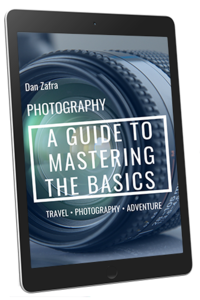
GET OUR FREE EBOOK TO
MASTER THE PHOTOGRAPHY BASICS
20 LESSONS AND 80+ PAGES WITH EXAMPLES, INFOGRAPHICS, TIPS, AND MORE!
What is Sharpness in Photography?
Here is a basic definition of sharpness in photography: sharpness is how clearly detail is rendered in a photograph.
That’s it! Sharpness is impacted by camera resolution, lens acutance, and more. But the sharpness of an image is simply a matter of detail in the final photograph.
What Factors Affect Sharpness in Photography?
Understanding sharpness in digital photography involves a wide range of factors, all of which can be controlled to varying degrees. Acutance, camera sensor resolution, and some photography basics like aperture, ISO, and shutter speed are just a few of the settings we’ll need to discuss.
I’ll be breaking down each of the main factors that affect photography sharpness in a simple-to-understand manner. We’ll start with acutance and camera-resolution, the main factors that influence the perception of sharpness in an image.
Acutance and the Sharpness of a Photograph
Understanding acutance and image sharpness in photography is important because they are related but aren’t entirely the same thing.
Acutance is a subjective perception. When abrupt transitions (or hard edges) within the image are enhanced, it creates a sense of the image appearing sharper. Fuzzier borders between edges create the appearance of a softer image.
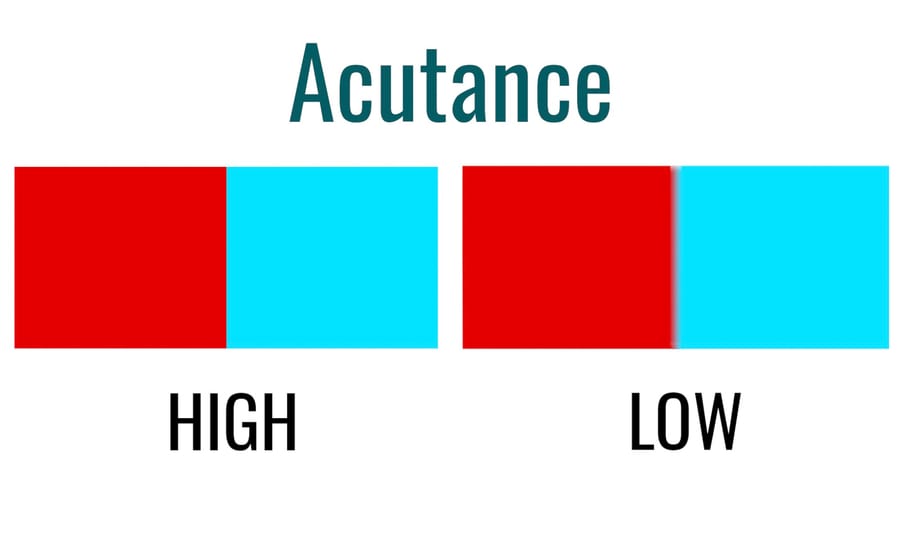
The division of the colors on the left looks clear because of the high acutance, whereas the low acutance image on the right shows a soft edge without a clear definition.
The acutance and perception of sharpness can be improved after putting the picture through post-processing.
Camera Resolution and Image Sharpness
Camera resolution and image sharpness are also related to one another. The resolution involves the amount of detail in an image and, therefore, how sharp it can be.
Resolution is measured in megapixels. Generally, the more pixels, the more detail you’ll see (considering the same sensor size, lens quality, and settings).

The same image but with changes in the resolution from fewer to more megapixels
Many times, especially when we talk about smartphone photography, we rely on the megapixels of the camera to determine what is best in terms of sharpness. However, this is wrong, since pixel size and other factors affect sharpness, as we will see below.
Other Factors Affecting the Perception of Image Sharpness
To understand sharpness in photography, you need to know the additional factors that affect sharpness and image quality, that is, all the other ingredients that affect acutance and resolution.
Camera sensor size
The camera sensor size is one of the key elements that affect the sharpness of an image. Larger sensors are usually related to more detail and image quality, since they can offer not only a greater number of pixels (and higher resolution) but also bigger and more efficient pixels for capturing light. This is something fundamental when shooting in low light, like in Northern Lights photography.
Northern Lights shot taken with an entry-level APS-C Canon camera (Left) and with a Full-frame Nikon camera (Right). The Full-frame image shows more sharpness and detail.
Larger camera sensors also offer a wider angle of view, as well as a greater depth of field, which will translate into having a larger area of the image that is sharp and in focus.
The camera sensor size and sharpness of an image are influenced by even more factors, which you can find out about it in our guide to camera sensor size in photography.
Focus
Focus and sharpness are the most associated terms since an out-of-focus picture has a low acutance and a consequent lack of sharpness in the image or part of the image.
Out of focus image with a low acutance (left) vs image taken with a high acutance and sharp focus (right)
The focusing errors related to a lack of sharpness are usually related either to the camera (faulty design, low light conditions, etc.), or to not following the right focusing techniques (like selecting the autofocus mode and autofocus area according to the subject, checking the focus in your shot, etc.) You can learn more about this in our focusing in photography guide.
The other factor is motion blur, which we’ll look at now.
You can increase the sharpness of your image by doing a focus stacking. This is, however, a more advanced technique that I don’t recommend doing unless you have a good foundation in photography.
Shutter speed and motion blur
Sharpness and shutter speed are completely linked due to motion, either from our own camera or from the subject we are shooting.
When we use a shutter speed slower than the one that we should be using, or when our camera is shaking because we’re shooting handheld, it’s windy, or for any other reason, our image will suffer motion blur, with the consequent loss of sharpness.


A slow shutter speed can create motion blur and less perception of sharpness in a photograph, like in the left image.
You can see all the things that cause motion blur and tips to avoid it in our guide to take sharp photos.
Aperture and depth of field
Aperture and image sharpness are closely related.
- Wide apertures and sharpness: When we use wide apertures, the depth of field drastically decreases. This means that just a very small area of our image will be acceptably sharp. In certain genres like portrait or wildlife photography where we want to isolate the subject, we may be interested in using a shallow depth of field. However, keep in mind that using a large aperture will decrease sharpness over a large part of the image. Of course, having the entire image tack-sharp is not always the right thing to do; it completely depends on your artistic goals.

In this case, I used a wide aperture (f/6.3) to create an out-of-focus foreground & background to lead the viewer’s eye towards the subject.
- Very narrow apertures and sharpness: If we move to the other extreme, using a very narrow aperture (usually above f/16) means having a large depth of field, but the perception of sharpness will diminish because of the optical phenomenon of diffraction. The aperture that provides the greatest sharpness is usually around what is known as the “sweet spot” of the lens. This aperture varies depending on the lens, but it is usually found by opening 2 to 3 stops of light from the widest aperture of your lens.

In this example, I set a narrow aperture (f/11) to capture all the landscape in focus
You can find more information in our guide to photography aperture and in our photography basics PDF guide.
Digital Noise and ISO
Your ISO setting will also impact digital noise and sharpness. When you use a high ISO, such as, for example, in Milky Way photography, the digital noise increases as the camera sensor amplifies the signal (light) artificially, or when it overheats after doing long exposure photography.

Digital noise affects the sharpness of an image, especially when using high ISOs
Digital noise from a high ISO can affect the sharpness of an image. Applying the best techniques to avoid digital noise is crucial when you’re looking for the highest quality in your photos, especially in night photography. You can find more in-depth information in our guide to digital noise in photography.
lens quality
Your camera lenses and sharpness are also essential factors in understanding photography sharpness. If the lens you choose doesn’t have enough resolving power, your final image may not look as sharp as it could, and you won’t make the most of your camera megapixels.
Basic kit lenses are great for most casual users. However, they are often not very sharp due to a lesser optical quality.
For instance, pairing a basic kit lens with a 24 MP sensor may leave you with half the perceived resolution of a true 24 MP image. Therefore, not only do lens sharpness and megapixel counts matter, but also the lens sharpness. Both are crucial when talking about sharpness in photography.

Lens quality is fundamental to the sharpness of an image
Using a higher quality lens and taking the same image can show a drastic difference in terms of sharpness. You can see this difference clearly if you switch to a better lens and shoot with the same camera.
Using camera lens filters or shooting behind any other type of glass will also affect the sharpness of the final image.
Post-processing techniques
Post-processing techniques can improve the sharpness of an image.
On the one hand, any basic editing program, such as Lightroom or Photoshop, allows different photographic sharpening techniques to increase the perceived sharpness. With these pieces of software, we can increase the detail by enhancing the edges or transitions with a sharper contrast between the elements of the photo (acutance) or eliminating digital noise. However, the classic software is somewhat limited if you want to apply more advanced techniques. If you need a better result in your image sharpening, I recommend the following plugins:
- Topaz Sharpen AI: The best software to sharpen and fix blurry images.
- Topaz DeNoise AI: One of the best noise reduction software.


Low acutance image with fuzzy details (left) vs. high acutance image with sharper details after sharpening the picture in post-processing
The result after applying the right software sharpening techniques is a crisp-looking image, despite no actual gain in resolution. If you need to increase the resolution of an image while improving sharpness, I recommend Gigapixel AI.
However, increasing the resolution and therefore the megapixels and size of a photo is not always necessary. In many cases, it is more convenient to work with smaller files, such as, for example, when you upload images to a website or your social media (the platform will do the compression). In this case, I recommend increasing the acutance, since the images lose sharpness after being compressed.
Viewing Distance
Viewing distance and photography sharpness are interconnected, and it’s very easy to understand how they work.
In short, images that will be seen from afar, like billboards, will need a lower resolution compared to the same images if they were to be seen up close. The perception of sharpness doesn’t decrease, even if the image has a lower resolution since it’s seen from a much farther distance. On the other hand, a print for an art gallery, even if it is small, needs a higher resolution, since it will be seen up close.
To have a quality print, it’s essential to have a file with enough resolution according to the print size. If you need to enlarge your images, I highly recommend a tool called Gigapixel AI that allows you to upscale your images without compromising quality. You can check here my review and tutorial on how to enlarge images with Gigapixel AI.
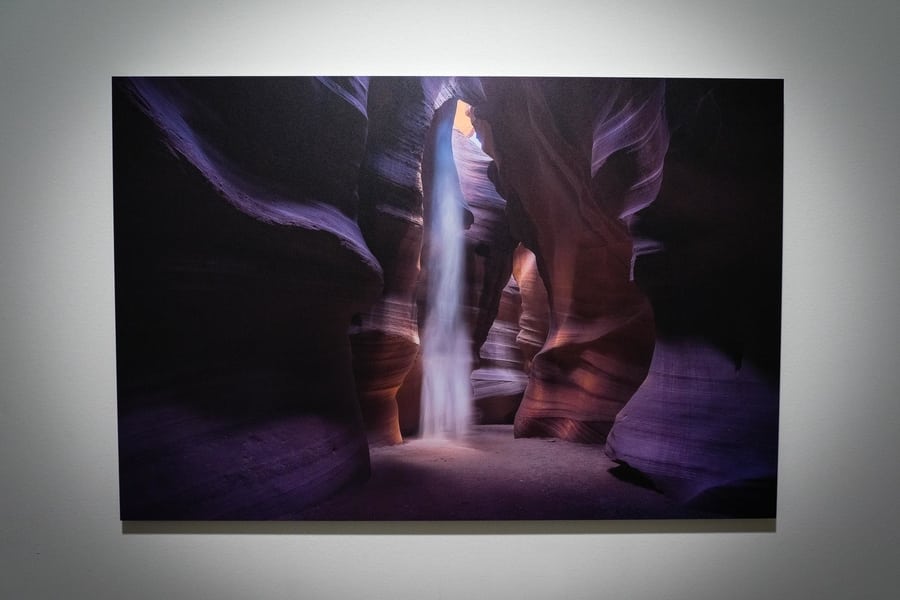
The larger the viewing distance, the lower the resolution will be in the image (for the same print size)
According to this, we can say that the perception of sharpness increases as the viewing distance of the image grows. As you can see, sharpness in photography is much more complex than simply looking at the number of megapixels.
Sharpness in Photography F.A.Q
Before we wrap things up, let’s answer some basic frequently asked questions about sharpness in photography!
Conclusion
Hopefully, this guide to sharpness in digital photography has expanded your understanding of how the sharpness of an image works.
As you can see, most of the factors affecting sharpness in photography involve getting your settings right in camera.
Fine-tuning the sharpening of your image and the perception of sharpness with some minor sharpness adjustments in Lightroom and Photoshop is a fundamental step. However, the key is to get a sharp image straight out of the camera, avoiding motion blur, the lack of sharpness that comes from using poor quality lenses, and the other factors we covered that will affect the sharpness of your images.
To put this into practice, I recommend checking out our complete Guide with 30 tips to take sharper photos, where you’ll see the best way to increase stability, focus, use the right gear and settings, and the best post-processing techniques to capture more detail in your shots!
I hope you found this sharpness in photography tutorial useful and that it helps you understand how sharpness in photography works.
Feel free to leave any questions in the comments section!










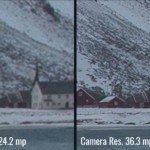

















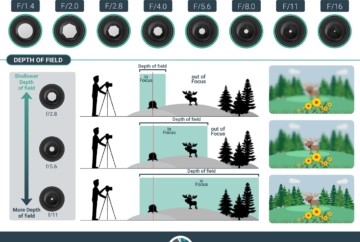







Thanks for the amazing article!
Thanks so much!! Glad you like it.