A good starting point to photographing the Milky Way is: aperture f/2.8 or the widest in your lens, ISO 3200-6400, and a shutter speed between 10-25 seconds, depending on your focal length to capture sharp stars. The longer the focal length, the faster your shutter speed should be.
However, photographing the Milky Way is more complex than adjusting a few settings. I found my first Milky Way photography sessions very challenging, and it took me years until I could master the best steps and settings to shoot our galaxy.
If you want to learn how to photograph the Milky Way and skip the trial and error, keep reading. I’ve created this Milky Way photography guide where you’ll find the best way to shoot the Milky Way like an expert!

How to photograph the Milky Way
To summarize, these are the best steps to photograph the Milky Way:
- Use an aperture of f/2.8 or the widest in your lens
- Set an ISO between 3200 and 6400
- Adjust the shutter speed between 10 and 25 seconds
- Set your white balance to 4000k
- Focus manually on a star or distant light
- Adjust the general camera settings for the Milky Way
- Use a shutter delay of at least 2 seconds
- Check your Milky Way shot histogram
- Edit your Milky Way image
After this, you’ll find a section with the best gear, time, places, and tips to photograph the Milky Way.
Also, don’t forget to plan your Milky Way session. You can use our 2026 Milky Way Calendars to see at a glance the best days of the year to photograph the Milky Way according to your location.
GET THE CALENDAR WITH THE BEST DATES TO PHOTOGRAPH THE MILKY WAY IN 2026
You'll also receive our PDF guide to photographing the Milky Way!
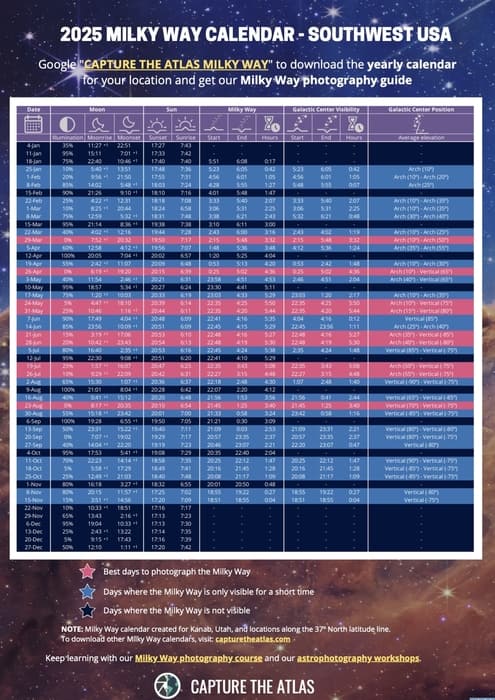
1. Use an aperture of f/2.8 or the widest in your lens
The aperture is the first setting that you have to adjust before taking pictures of the Milky Way.
To capture our galaxy, it’s key to use the best exposure settings to photograph the Milky Way: the aperture, ISO, and shutter speed. The end goal is to capture as much light as possible while using a relatively short shutter speed according to the movement of the stars.
Like in other types of low-light photography, set the widest aperture in your lens to gather as much light as you can.
If possible, use an aperture of f/2.8 or lower. The wider the aperture, the best results you’ll see in your Milky Way images, and with less digital noise. To do this, it’s fundamental to use a good lens for Milky Way photography.
2. Set an ISO between 3200 and 6400
Setting the best ISO for Milky Way photography is essential. This setting is key to getting the correct exposure at night while using a short shutter speed.
To capture the Milky Way, raise your camera’s native ISO between 3200 and 6400. That said, the best ISO for Milky Way depends on three main elements:
- Your camera: In general, advanced cameras with Full-Frame sensors are designed to set higher ISO values to photograph the Milky Way, normally between ISO 5000-12800.
If you use an entry-level camera and you raise your ISO over the limit, chances are that you’ll find digital noise. In crop-sensor cameras, my recommendation is to set an ISO between 1600 and 3200. (You can learn more about why camera sensor size matters here). We’ll also dive deeper into the best cameras for Milky Way below.
- The moonlight: The moon’s brightness doesn’t provide the best conditions for shooting the Milky Way, but it’ll allow you to use a lower ISO between 800 and 3200 depending on the light conditions.
- External lights: If you’re photographing the Milky Way and there are street lights, house lights, or any other type of artificial lighting, you should reduce your ISO to avoid overexposing the highlights. This is also a good trick if your camera sensor is ISO invariance.

2. Set an ISO between 3200 and 6400
To capture crisp and clear photos, take a look at our guide on how to take noise-free images. If you still find digital noise in your shots, don’t worry; you can get rid of it using any of the best noise reduction software.
3. Adjust the shutter speed between 10 and 25 seconds
The last and most important exposure setting in Milky Way Photography is the shutter speed. To take quality pictures of the Milky Way, you have to capture sharp stars rather than star trails, which happens when you take longer exposures.
The max. exposure time for shooting the Milky Way is determined by your camera sensor, the megapixels, and the focal length.
If you’re using a wide-angle lens, the shutter speed usually ranges between 10 and 25 seconds. To get the best shutter speed for Milky Way photography, use one of the following two rules:

3. Adjust the shutter speed between 10 and 25 seconds
If you are already comfortable with the Milky Way photography basics, you can break the Milky Way shutter speed rules and capture more quality in your images by using a good star-tracker. You can learn more about this on my Milky Way photography with star-tracker guide.
Note: If you use a longer shutter speed and you see some trails, you can improve the sharpness of the stars using a piece of software to fix blurred images. I always use Topaz Sharpen AI to increase the sharpness of the stars.
4. Set your white balance to 4000k
Even though you can easily adjust the white balance when you shoot in Raw, you should set a manual white balance when you photograph the Milky Way.
Values between 3800k and 4200k are usually a good starting point to capture the most natural colors in our galaxy. Personally, I always set my white balance to 4000 kelvin and then adjust this value in post-processing to achieve the best color accuracy.
The reason for this is to maintain the color uniformity in your images, something that will make editing your Milky Way shots much easier. This is especially important when you shoot Milky Way Panoramas.
5. Focus manually on a star or distant light
Setting the focus on the Milky Way is one of the biggest challenges and easiest mistakes to make when you shoot the Milky Way for the first time.
However, the best way to take razor-sharp images of the stars is by following these Milky Way focusing steps:
- Set the live view mode on your camera.
- Use the digital focus magnifier and zoom in on a distant light, like a bright star or the moon, in the center of the frame.
- Move the focus ring of your lens manually until you find the sharpest point.
Important Note: Once the focus is set, leave the focus mode as manual and don’t move the focus ring during your Milky Way session unless you change your focal length or your lens.
My last tip for focusing in Milky Way photography is to take a test shot, open your image on your LCD screen, and zoom in on the stars to check if your focus is correct. Do this from time to time in case you accidentally move the focus ring.
Many photographers recommend focusing at the hyperfocal distance for shooting the Milky Way, but if you want to capture the sharpest possible stars, I don’t recommend this method.
6. Adjust the general camera settings for the Milky Way
The best general camera settings for the Milky Way are very similar to the settings you should use for photographing the Northern Lights or any long exposure shot at night.
Before taking pictures of the Milky Way with your mirrorless or DSLR camera, adjust the following settings:
- Screen brightness: Turn down your LCD screen brightness to see a more realistic preview that will prevent you from underexposing your Milky Way images.
- Shoot in RAW: Like in any type of photography, this will allow you to capture more information in the highlights and shadows and edit a better image in post.
- Long exposure noise reduction: Turn this setting off, or it’ll slow down your shooting process and the number of images that you can take. You can reduce the noise later in post-processing using Denoise AI or any of the best noise reduction software.
7. Use a shutter delay of at least 2 seconds
To achieve maximum sharpness, attach your camera to a sturdy tripod and use a shutter delay of at least 2 seconds. If you’re shooting under windy conditions, change the shutter delay to 5 or 10 seconds so you can avoid vibrations when you press the shutter button.
Another option is to use a remote shutter release or an intervalometer. I use this when I’m doing advanced Milky Way photography with a star tracker or for shooting Milky Way time-lapses.
8. Check your Milky Way shot histogram
If your focus is correct, the last step to see if you’re using the best Milky Way camera settings is to check the histogram. To do this, first I recommend learning how to read the histogram.
Checking the histogram in Milky Way photography is important since the camera brightness and light conditions can trick your eye when you see your images on the camera screen. To make sure that you’re taking the right exposure, always look at the histogram.
As a reference, the histogram should be tilted to the left.
9. Edit your Milky Way image
The last step is to edit your Milky Way image!
To do this, I recommend starting with the basic adjustments of color balance, exposure, color, detail, etc. If you are familiar with the editing basics, you can apply more advanced techniques like star reduction to improve the overall look of your photos.
Editing is one of the most challenging parts so be patient, try to follow some trusted editing tutorials, and apply the same steps to your images. With time, you’ll be able to develop your own Milky Way editing workflow.
In my Milky Way photography course, I teach over 12 hours of editing content where you’ll learn everything from the basic adjustments (including how to get started with Lightroom and Photoshop) to the most advanced techniques that will allow you to extract the maximum detail and color out of your images!
As you can see, photographing the Milky Way is easy if you know the basics.
Below you can see an infographic with all the basic steps to photographing the Milky Way. You can also download the image or print it to take it as a quick reference when you are in the field:
However, there are more things to consider in Milky Way photography beyond the basic camera settings. Now I’ll show you other things you should know before shooting the Milky Way:
- Best camera gear for the Milky Way
- When to see the Milky Way
- Where to see the Milky Way
- Other tips on how to photograph the Milky Way
Best camera gear for Milky Way photography
Having the right camera for Milky Way photography is key to taking the best possible images.
Best cameras for Milky Way Photography
You can photograph the Milky Way with any digital camera (even with an iPhone). However, there’s a significant difference in the image quality depending on the type of camera you use:
- If you’re planning to do some casual Milky Way photography, you can take decent images of the Milky Way with an entry-level camera if you use the best Milky Way settings that we discussed above.
- If your goal is to take the best Milky Way images, capturing greater quality while keeping the digital noise under control, you should go for a more advanced digital camera. The best models are Full-frame cameras with a low megapixel count since bigger pixels are more efficient for shooting in low-light conditions. (More about this in my camera sensor size article).
You can see more information about what makes a great camera for Milky Way and the best models in our guide to the best Milky Way cameras in 2026.

Use a good camera for Milky Way photography
Best lenses for Milky Way Photography
Lenses are as equally important (and sometimes even more) than cameras. The best lenses for taking pictures of the Milky Way are generally fast wide-angle lenses.
In terms of focal length, you can use a longer focal length to capture details of the Milky Way, but to shoot the entire Milky Way, it’s easier and faster to use a wide-angle lens. Any focal length between 12 and 24 mm will allow you to capture a reasonable portion of the ground and the Milky Way.
Prime lenses are also better than zoom lenses for shooting the Milky Way. These are less versatile, but they’re faster, lighter, cheaper, and offer better image quality. Composing images is easier with a zoom lens, but you should consider this according to your budget and goals.
I created a list of the best models in our guide to the best lenses for Milky Way photography in 2026.
Other gear for shooting the Milky Way
There are other basic pieces of gear that you’ll need to shoot the Milky Way, like a tripod, a headlamp, an intervalometer, etc.
If you’re shooting the Milky Way during the winter or fall, I recommend some photography gloves to keep your hands warm. I always use the Heat 3 Smart photography gloves from The Heat Company.

Make sure you have the right gear to shoot the Milky Way
A last good tip related to camera gear is to rent a camera or lens for your Milky Way session or trip. Full-frame cameras and fast-quality lenses are expensive, so sometimes it’s best to rent for that particular trip, especially if it’s your first time shooting the Milky Way and you don’t know if you’ll use it again.
In my case, I like testing new lenses and cameras during my astrophotography tours, and I always rent photography gear with Lensrentals. They operate within the US, and you can get a 15% discount using the code CTA15.
If you’re a reader from another country, check here to see where can you rent photography gear.
When to see the Milky Way
There are a few elements that will help you determine the best time to photograph the Milky Way, and they’re related to the time of the year and the hour of the day.
Best months to photograph the Milky Way
Although you can photograph the Milky Way at any time of the year, the Galactic Center will be only visible during a period of time known as the “Milky Way season.”
- In the Northern Hemisphere, the Milky Way season starts in February and ends in October. You’ll find the best months to photograph the Milky Way between May and August.
- In the Southern Hemisphere, the Galactic Center will be visible from the end of January to the end of November. You’ll find the best months to photograph the Milky Way between April and August.
This doesn’t mean that you can’t take photographs of the Milky Way in winter, but the Milky Way core won’t be visible.
The best time to photograph the Milky Way will also depend on the type of Milky Way photography composition that you’re looking for. This happens because the position of the Milky Way on the horizon changes over time, depending on the hemisphere.

Milky Way in the Southern Hemisphere – New Zealand
You can see how the Milky Way changes over the months and when can you find the best compositions in our guide to the best time to see the Milky Way.
Best time of day to photograph the Milky Way
As for the best time of day to photograph the Milky Way, this will also depend on the season. You must also consider other factors, such as the total hours of sunlight, the moonrise time, and the moon phase.
The best time of day to photograph the Milky Way is usually between 00:00 and 5:00 on nights with a new moon during the Milky Way season.
2026 Milky Way Calendar
To see at a glance the best time and hours to photograph the Milky Way, I recommend using a specific 2026 Milky Way calendar for your location. To help you out, I created a series of calendars where you’ll find:
- Milky Way hours
- Milky Way visibility
- Moon phase
- Moonrise and Moonset
- Sunrise and Sunset
- The angle between the Milky Way and the horizon
- Best days to photograph the Milky Way in 2026
This is an example of our Capture the Atlas 2026 Milky Way calendar:
I created Calendars for 24 different regions on Earth. They are very easy to use and, to learn how they work, I recommend checking this video:
You can download the Milky Way calendars for 2026 here:
GET THE CALENDAR WITH THE BEST DATES TO PHOTOGRAPH THE MILKY WAY IN 2026
You'll also receive our PDF guide to photographing the Milky Way!
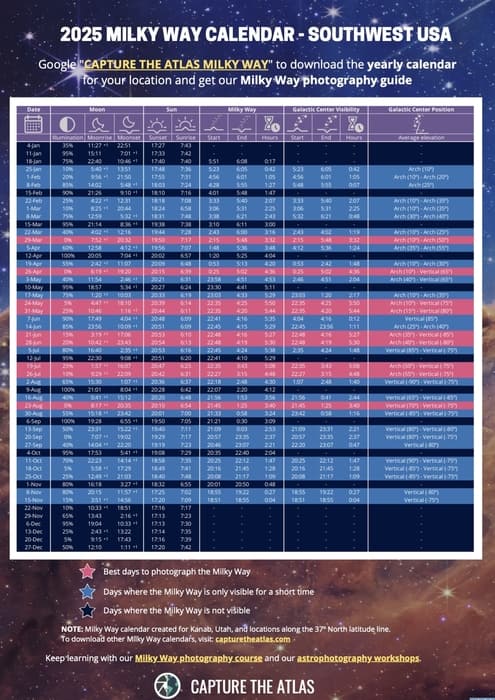
Where to see the Milky Way
There’s one key factor to consider when looking for a good place to see the Milky Way: light pollution. This will be critical for deciding where to photograph the Milky Way.
Darkness is the fundamental requirement to see and photograph the Milky Way and the Galactic Center. The darker the location, the better the conditions to take images of the Milky Way with a DSLR or mirrorless camera.
To find dark places for Milky Way photography while getting an idea of the area’s light pollution, have a look at the following light pollution map, where you’ll see the most “polluted” areas in different colors.
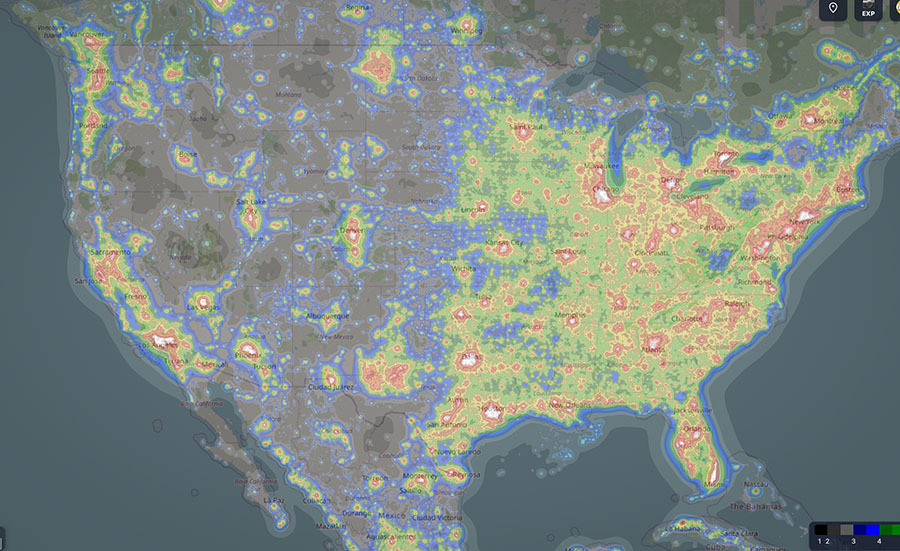
Light Pollution Map
Green, yellow, orange, and red indicate a progressive increase in light pollution. Photographing the Milky Way will be very difficult in the green and yellow areas and almost impossible within the orange and red areas.
Blue indicates areas with an acceptable night sky visibility, while grey/black indicates the best places for Milky Way photography.
You can find the best places in the world to see the Milky Way along with extra tips to find good places near you in our guide to the best places to see the Milky Way. Also, if you plan to shoot in the United States we have a specific guide with the 10 best places to see the Milky Way in the US!
Other tips on how to photograph the Milky Way
Before finishing, I’d like to share a few extra tips to help you plan and photograph the Milky Way!
How to plan your Milky Way photography shot
Planning your shot with a Milky Way photography app is perhaps the best piece of advice if you want to increase your chances of success.
With a Milky Way app, it’s much easier to find the Milky Way. You can check in advance the direction where you can photograph the Milky Way and the elevation of the Galactic Center over the horizon. One of the best Milky Way photography apps is Photopills.
Using this mobile app, you can check the Milky Way visibility (from 1 to 10) for a single date, considering the moon phase. However, keep in mind that this Milky Way app doesn’t consider the location’s light pollution or cloud coverage.

Left: Milky Way and Galactic center position indicator // Right: Milky Way visibility indicator
After this step, you can check the Galactic Center visibility (GC), where you’ll see:
- The time when the Galactic Center visibility starts and ends.
- The direction of the Milky Way, shows the arch through different dots. (Bigger dots indicate the Milky Way core).
- The number of degrees that the Galactic Center will rise over the horizon. This elevation is calculated using the Milky Way dots in the circumferences around the pin locator. If it is at 90º, the Milky Way will be placed vertically, whereas if it is at 0º, it’ll be completely horizontal.
- The lines where the Galactic Center will rise above the horizon and the moment when it’ll decline, marked in light grey and dark grey.
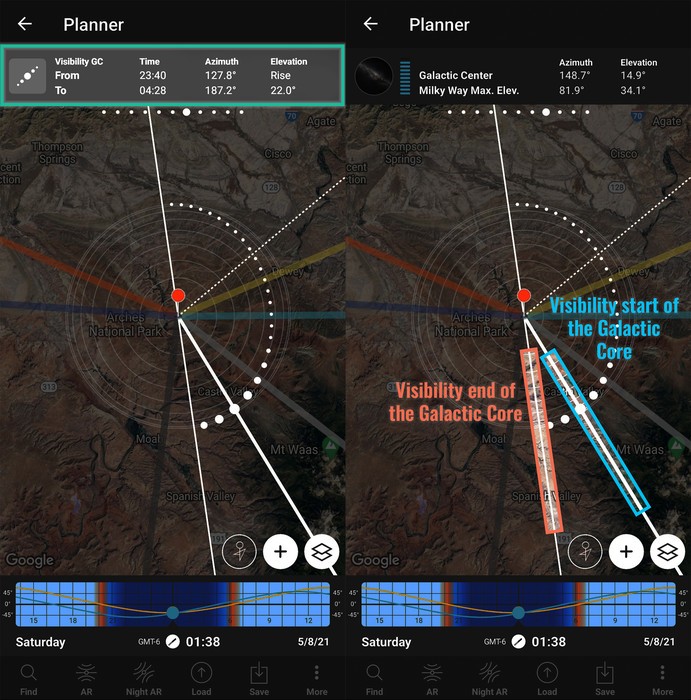
Left: Galactic center visibility information // Right: Start & finish markers of the galactic center visibility
Once you are in a specific location, you can try the augmented reality mode (AR Night), where you can see a live view of the direction to photograph the Milky Way and the Galactic Center.

Photopills Augmented Reality mode
Also, I suggest checking the weather forecast in advance to get an idea of the cloud coverage. You can use official weather sites like NOAA or any weather app like Windy.
HOW TO PHOTOGRAPH THE MILKY WAY WITH LIGHT POLLUTION
Photographing the Milky Way in light-polluted skies is a real challenge.
If you want to shoot the Milky Way in a city, your chances to capture the galaxy are very low since the city lights won’t allow you to see more than the moon and a few bright stars.
If you want to photograph the Milky Way with light pollution, try to go to the darkest place around, like a big park with trees. Secondly, don’t raise the ISO too much, or you’ll overexpose the highlights of your image if there are external lights. Also, you can use a smaller aperture if there are powerful external lights.

Milky Way with light pollution above the horizon
How to photograph the Milky Way with a full moon
The other tricky situation is photographing the Milky Way with a full moon.
Photographing the Milky Way with the moon in your compositions is possible. Even though you won’t capture as much detail of the Milky Way as with a new moon, the surrounding landscape and foreground will be more illuminated, providing more depth in the scene.
However, the same as with city lights, a strong moonlight will drown out the stars from the sky. It’s almost impossible to take pictures of the Milky Way under a full moon unless the moon is rising or setting.
If you want to try to photograph the Milky Way during a full moon, you can follow the steps described above for city lights since raising your ISO will blow out the highlights of your image.

How to photograph the Milky Way with a full moon
How to capture the Milky Way Arch/Bow
When your goal is to photograph the Milky Way arch or bow, the first step is to plan the photograph by considering the time of year and location.
Depending on the time of year, you can photograph the Milky Way bow as follows in the Northern Hemisphere:
- From the end of March to the end of May, the Milky Way arch is located above the horizon, and a panorama of vertical images will be enough to photograph the entire Milky Way bow.

Milky Way arch in March – Death Valley National Park
- From June to August, the Milky Way and the Galactic Center will be more vertical, and it’ll be more complex to photograph the Milky Way bow, especially later in the night.

Milky Way arch in June in Monument Valley, 40 vertical shots at 20 mm.
- From December to March, you can capture the winter Milky Way arch, which is also very impressive.

Winter Milky Way arch in early March, 9 vertical shots
The best technique for these situations is to take a “Vertorama“. This type of photography consists of taking different photographs from top to bottom and from left to right, creating a mosaic. This technique requires more intense post-processing.
If you’re photographing the Milky Way arch, it’s important to manually set the white balance in both panoramas and vertoramas so there is no color difference in the shots.
I strongly recommend checking our guide to photograph milky Way panoramas to plan, shoot, and edit your photos of the Milky Way arch.
How to photograph the Milky Way F.A.Q
Lastly, below you’ll find the most common questions related to Milky Way photography:
SUMMARY: 10 STEPS TO PHOTOGRAPH THE MILKY WAY
To summarize this article, check this step-by-step guide to photographing the Milky Way:
|

Follow all the steps and tips in this guide to succeeding in your Milky Way photography!
I hope this Milky Way photography guide helps you succeed in taking breathtaking images of the Milky Way! If you need some inspiration, I highly recommend checking our selection of the best Milky Way photographs taken by some of the top landscape photographers in the world.
Happy shooting and clear skies!

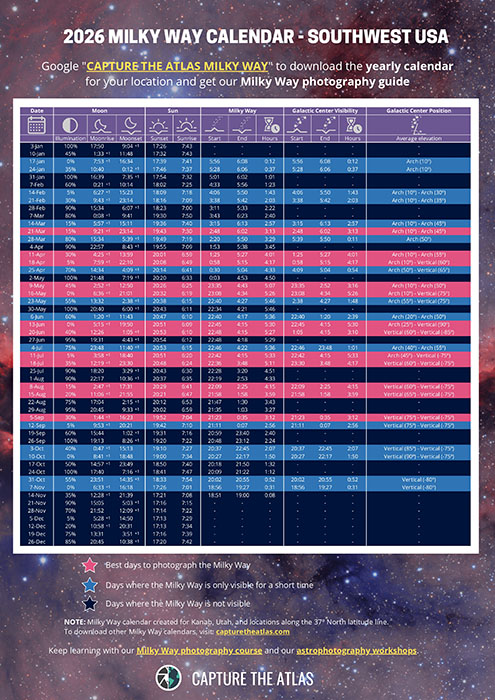

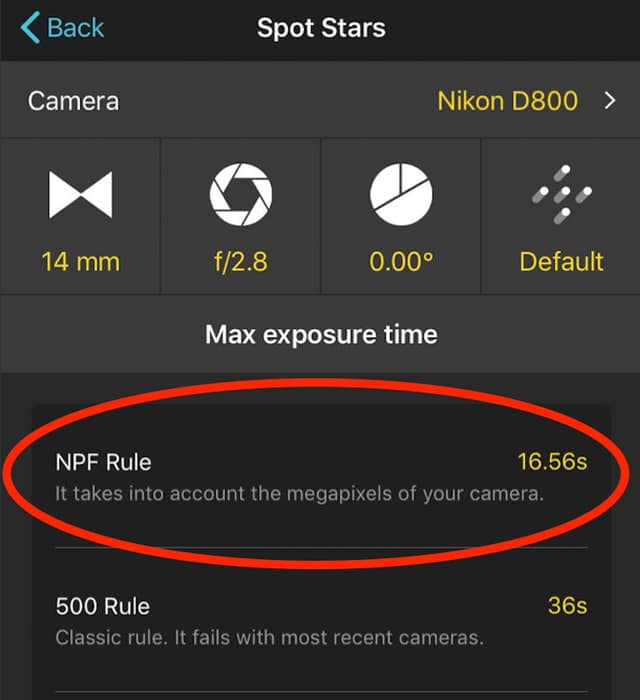





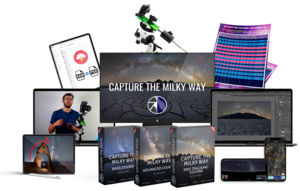






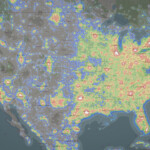



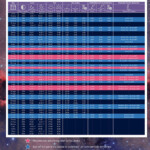








































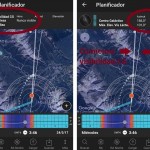
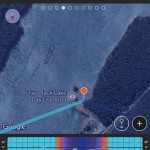


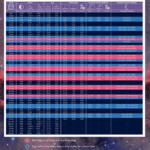
















Hello Dan!
When using the Benro Polaris for multi-row (tracked) panos of the milky way, I observe 2 problems:
1.) polaris is always shooting right>left, then left>right and so on (or vice versa); that means, you cannot start right again for the second row, as you explained in your course; does this cause any troubles and how do you deal with this?
2.) as Polaris is no Nodal Adapter, I find problems in PTGui in stitching; do you have recommendations for this or are there limits for the angles from one to the next photo?
Best regards, Michael
Hi Michael,
That’s correct. Polaris always Zig-Zag. This can only be a problem when you take very long panoramas; I’d say longer than 45 minutes. In those case, I’d program one row, and once it’s finished, the second row going now in the opposite direction.
As for the second question,I never found any problems with the Stitching in PTGUI because of the nodal point. Most likely, it’ll be because of the comma, aberrations, or overlap in your images.
I highly recommend watching the lesson about multirow tracked panoramas in the Benro Polaris course.
Hello, Dan!
Any thoughts around settings for a Canon EOS RP with a 50mm prime lenses? I’ve been trying non-stop to take a decent picture but I am never able to reach the left side of the histogram. It either stays in the middle or goes a bit off to the right of the histogram.
It’s fair and important to mention that I am attempting this from a bortle 7 sky in a city in Costa Rica. Should I try in a different setting like bortle 5 or less?
Thanks for your comments.
Fernando,
It’s literally impossible to shoot the Milky Way from a Bortle 7.
I recommend trying from a location at least Bortle 4.
Best,
Dan
As someone just getting started with this type of photography, your article is terrific! I am headed to some dark sky areas of Namibia around 22 degrees south latitude. Beyond the time difference, which is straight forward, can the chart for Sydney, which is at 33 degrees south be interpreted with some general rules of thumb for Namibia (11 degrees less)?
Hi Greg,
For sure! Even 10º won’t make a big difference. Maybe just a few minutes on the rise/set times, but you’ll be able to use the Sydney Milky Way Calendar for Namibia.
That place is high on my list for doing Astro, enjoy it!!
Dan
Hi, another question. In most of your photos, there is a really cool temperature/tint balance with the oranges and blues. How do you edit it to be like that? (referring to the last one)
Thanks
Hi Ethan,
Setting the correct white balance is the first and one of the most important steps in post-processing. It’s long and difficult to explain in a comment, but if you’re interested in all the step-by-step process, you can watch a tutorial on my Basic Milky Way Course.
Best,
Dan
Hi,
This is very a helpful article. I downloaded the calendar for Sydney Australia, and am planning a shot soon – I have a question about the time on the calendar. I’ll use the photo included in the article taken in Australia over the sand dunes. In the galactic centre visibility section, does the start time refer to the start of the plainer end (in the right of your photo), or the start of the galactic bulge (on the left side of the arch in your photo). Or does the galactic bulge rise first? I would like to be there at the time that the galactic bulge is rising over the horizon in the southern hemisphere.
Thanks
Hi Ethan,
You can shoot the Milky Way like that in Australia when the Milky way bulge sets over the horizon from August to November.
I recommend checking this video to make the most of your Milky Way Calendar.
Best,
Dan
Hello, this is Toronto.
Which region of the Milky Way calendar should I refer to?
The nearest latitude is EAST COAST UAS.
Daniel, Yes your best Milky Way Calendar is the US East Coast.
Hope it helps you photograph nice Milky Way images this season! 😉
Dan
Great article, does milky way runs the same every year? Is there a guide for 2021 US?
Thank you
Thanks Rex!
The Milky Way visibility changes every year. We don’t have the 2021 Milky Way Calendar yet but it’ll ready in the coming months!
Happy shooting and clear skies!
Dan
Can I photograph the milky way by using cellphone? Thanks.
Hey Ronina,
Some advanced smartphones are capable of shooting the Milky Way, but don’t expect the same quality as with an advanced compact camera or a DSLR.
Best,
Dan
Thanks for your article! I am planning a trip to the Pawnee National Grasslands for June 21 this year, which is a dark skies area. This will be my first serious milky way trip, and your article is very helpful in planning. I will be reviewing this more and the links you have provided. Now I have to learn Photopills! There is always something new!
That looks like a very exciting trip Dwight! I’m happy to see you found our Milky Way article useful! Using Photopills for MW planning is easier than it seems, just take it easy and let me know if there’s something I can help with 😉
Happy shooting!
Dan
Would it be possible to have a calendar created for the Central U.S.?
Hi Rodger, We’re working on new calendars but won’t have one specific for central US until 2021. However, you can use any Calendar for another location as long as it’s similar in latitude (Just consider the time difference). Depending on your location either the East Coast or West Coast Milky Way Calendars could work well for you.
Happy shooting,
Dan
Thanks so much for this. In the middle of all of the Coronavirus craziness and being in lock down, I am going to surprise my 8 year old son by waking him up in the middle of the night to check this out! I hope its a night in Montauk he will not forget!
Thanks for your message Marta! Seeing and photographing the Milky Way is always fascinating, so hope you have a nice experience 😉
Best,
Dan
Dan, thanks so much for your Milky Way Calendar. Because we’ll be going to the Grand Canyon in April right at the time of good Milky Way viewing, I have a few questions regarding your calendar:
1) In the second column (moon), many of the times have a +1 the time. What does this mean? I couldn’t find a note concerning this on the calendar page. (If I missed it, I apologize.)
2) Are your times adjusted for Daylight Savings time, or do we have to make that adjustment ourselves? Arizona, of course, is not on Daylight Savings Time.
3) According to a couple of other apps I looked at, April 19 is actually a better night for Milky Way viewing and photographing than the 18th due to the effects of moonlight. Could you please check that?
Thanks so much.
Hey Barry,
Thanks so much for your comment! Please find below the response to your questions:
1) When the moon has a +1, it means that it sets the next day. The Milky Way Calendars take as a reference each Saturday of the year, so any time +1 means that the event is taking place the next day (Sunday).
2) The Daylight savings are considered for those specific locations, but you should consider the DL savings of other locations if you plan to use the Calendar there. A good example is, as you mention, Arizona, since they don’t apply the Daylight Savings time, and there’ll be an hour of difference during a few months every year.
3) As I mentioned before, we only took all the Saturdays of the year as a reference, but please bear in mind that if a day is a good day to photograph the Milky Way, the previous/next day will also be good days to shoot the Milky Way. In your case, 17th, 18th and 19th of April are very good days to photograph the Milky Way in the Grand Canion area.
I had the opportunity of shooting the MW there in 2017 and it was mesmerizing, deep dark skies where the stars shine beautifully.
Hope you have a nice trip and can take breathtaking images of the Milky Way!
Enjoy your trip,
Dan
Thanks so much, Dan.
You’re welcome Barry! 😉
Calendar for philippines pls?
Hi Mark,
We will try to create that calendar for next year!
Dan
Hi Dan,
Thanks for your reply. Unfortunately, I don’t have a better way. I was looking into putting some code together to do this but I’m currently stuck on the Milky Way part! If I figure it out I’ll let you know! for Fair play for putting all this information together.
Thanks,
Conor
Hi Dan,
This article and calendars are brilliant! Thank you so much for making these excellent resources available. Just wondering where you got the galactic centre visibility information from for your calendars? Are they manually created from the PhotoPills app?
Hi Conor,
Thank you so much for your comment. Yes, they are. I spent a weekend taking them from PhotoPills to create our calendars. If you know a better way to do it let me know. I’m already shaking to think about creating next year’s calendars LOL
Dan
my intention is to visit Norfolk Island specifically for capturing the Milky Way. It is approximately on the same latitude as New Zealand. I know its a big ask, but any help or advice would be greatly appreciated
Hi Gordon,
For that location, you can use our Milky Way Calendar for Australia, since it’s the closer latitude (Just consider the time difference).
The Norfolk island look like a pretty remote place, never saw a Milky Way picture from there before, so please, share your images with us once you’re back from your trip!
Happy shooting and enjoy your trip!
Dan
Thank you for the page and calendars.. you combined much of the info I had been wondering about for quite some time.
For West coast, I wish you had options for various latitudes, as I assume the info for 47-45° might be rather different from 37° (Death Valley).
To make it easy to remember, I wish your Galactic Center Position column would also note.. SE… S… SW as applicable for time of year.
Hi Doug,
Thanks very much for your message and your suggestion as regards our Milky Way Calendars, I’ll definitely take note of writing the coordinates for next year 😉
As regards the US, you can perfectly use the calendars at other locations as long as you’re at a similar latitude. That means that you can take Calendars for other places around the world and use them in the US; For instance, the Canary Islands Calendar is valid for shooting in Florida, or the Toluca (Mexico) Calendars is perfect for Hawai (Just consider the time difference). We have +14 locations around the world so I’m sure there is a calendar for your latitude regardless of your state!
Happy shooting!
Dan
Do you have a calendar for New Zealand coming soon?
Hi James,
We don’t have any calendar for New Zealand yet but it’s on our list for future calendars.
In the meantime, please feel free to use our Sidney Calendar since it’s the most approximate calendar to NZ. (Just consider the time difference).
Happy shooting!
Dan
Thanks for the US west coast Milky Way times and date. Can’t wait to get out there
Lucky you! I cannot wait for shooting again some of the NPs out there. Where you will be shooting? Bryce Canyon is my favorite one for dark skies.
Dan
I’m in Idaho so I don’t venture too far from home. 11 miles away, I can get some pretty dark sky
Hi!
Do you have a calendar for the Philippines? I want to share it to my group as well so we can plan a group shoot.
Thank you
Hi Nate,
I’m afraid we don’t have any calendar for the Philippines but I took note for future Milky Way Calendars 😉
In the meantime, you can use our Calendar for Toluca (Mexico), which is at a similar latitude to the Philippines (Just consider the time difference).
Thanks for sharing it with your group, and have a happy shooting!
Dan
Hi Dan,
I have been trying to shoot the Milky Way.
I have a Cannon T6i with 18-55mm F3.5-5.6 lens and a VCivitar 0.43x wide angle. I have a nice dark Rural park 20 miles from city lights to shoot in. I have a good sturdy tripod. with the lens at 18mm my max is F3.5 and using 500 rule for the cannon APS-C sensor (18×1.6=28.8) (500/28.8=17.xx seconds)
my camera goes to ISO 6400, I tried ISO 6400, F3.5 at 15 seconds and I get nice starry sky pictures, but can only roughly see the cloud of the galaxy arm with no color saturation. Is this just the limits of my equipment or is there something other technique wise I can do to get the shot?
Hi Troy,
Probably you are close to the limits of your gear. With those settings, I bet there is also some digital noise, since pushing the camera to ISO 6400 always trigger some noise unless you are shooting with one of the top-notched new generation cameras.
I used to have a similar camera/lens as yours and even though the gear was fine for shooting all the light situations during the day, at night I struggled to take detailed noise-free images.
The only technique you can make is doing a double exposure. One for the sky at higher ISO like 6400 and one for the ground at a lower ISO and longer exposure time. Then you have to merge both on PS. The other technique is to stack several images as explained on this article.
Please let me know if there is any other way I can help.
Kind regards,
Dan
Hi Dan,
Is there a calendar I can refer to for Mt Bromo, East Java, Indonesia? It’s quite a popular spot for milky way viewing in Asia. We are going on 30th July. Hope to have a good shot.
Thanks in advance for your reply.
Cheers!
Hi Judy,
We don’t have a East Java calendar this year but there is other people asking for it so we will create it next year.
In the meantime, you can download and use the one for Quito considering the time difference. The best days for photographing the Milky way will be the same ?
Best,
Dan
Hi,
I’d like a calendar for +/- 45 deg N lat and +/1 109 deg W long. Great idea by the way. Also I follow you on IG.
Thank Steve. What location are you interested in?
Dan.
Hi Ahmad,
Thanks for your message.
We haven’t any Milky Way calendar for Egypt but will add it up to the list of future calendars.
for the time being, you can use the one for Madrid considering the time difference.
Kind regards,
Dan
Hi Guy’s
great content could you produce a 2019 Milky Way calendar for Alps (big area I know) or tell me how I can add or detract time due to the Longitude and Latitude.
Thank’s
Michael
Hi Michael,
We had many Calendars in the queue, but the Alps sounds like a good idea for the future, as far as I know, there are great skies over there.
In the meantime, I suggest using the closest one, and this is Madrid, Spain.
Just consider the time difference between Madrid and the Alps location where you are shooting.
Most of the best days to shoot the Milky Way of the year will be the same 😉
Thanks for your message,
Dan
Hi my friend:)
Can you make Milky Way calendar for Iran, please?
Our time is +3:30 UTC and Your calendar of 2018 is so useful for me, So i’m taken best shot from galactic center :-*
Thanks.
Hi Danial,
We haven’t made any Calendar for Iran but feel free to use the one for Madrid, Spain, since it is a similar latitude.
Just take into account the time difference between Iran and Spain.
Thanks for your feedback and hope the calendar helps to take great pictures in 2019! 😉
Best,
Dan
Hi can u make a calendar for Taiwan? Will be hiking hehuanshan mountain (Taichung) and not sure when will there be Milky Way there. Thanks
Hi Joseph,
I am afraid we don’t have any Calendar for Taiwan.
If this is a single trip, I suggest downloading the App Photopills, where you can check the best days to shoot the Milky Way in Taiwan and even the augmented reality mode with the position of the Milky Way on the sky.
All the best on your trip!
Dan
Hey! Your advices are very complete! I really loved it!
A question, Do you have one calendar for Mexico? Or which one I can use?
Hi Diego, Please use the one is closer to your latitude. If you are in northern Mexico, use the one for Moab, and if you are in Southern Mexico, use the one for Quito.
We will create new calendars next year and hope to have one specific for Mexico.
Have a nice day,
Ascen.
Dan,
I live in Colorado. Do you feel that there is significant variation if I use the West coast USA version of your calendar versus trying to find a localized version?
Appreciate your insights.
Bryce
Hi Bryce,
You can perfectly use the West Coast USA version as Colorado is at the same latitude as Utah. Just consider the slight time difference between your location and Moab.
Hope the Calendar helps with your Milky Way planning this season 😉
Best,
Dan
Can I suggest that you add (300 rule for APC cameras) in brackets wherever you have the 500 rule statement. I found that 300 is much more accurate than 500 for my Pentax 200d and K70 cameras. I found that I would get motion blur at 20seconds using my 18-55mm kit lens at 18mm, but at 15seconds all good.
Otherwise great article.
Hi Greg,
Thanks very much for your comment and for your suggestion.
I know the 500 rule is not the most accurate but just wanted to provide this rule as a general idea.
Best things is always testing your camera and lenses as, especially with new cameras, the 500 rule is becoming less and less accurate.
We will definitely update and add this to the article.
Thanks again,
Dan
Hi,
Awesome article! Could you please help make a milky way calendar for Malaysia too? Thanks.
Hi Susan,
Thanks very much for your message.
We had another request for Malaysia and it is already on the list for a future Milky Way Calendar.
In the meantime, you can download and use the one for Quito considering the time difference. The best days for photographing the Milky way will be the same 😉
Best,
Dan
Hi,
Could you make Milky Way Calendar for Japan please.
Hi Kaneko,
Thanks very much for your message and your idea of creating a Milky Way Calendar for Japan.
We will take note for a future Calendar. In the meantime, I suggest downloading and taking as a reference the one in Madrid considering the time difference, as both are at a similar latitude.
Best,
Dan
hi
i am planning to go to SAN PEDRO DE ATACAMA on 26 Nov 2019 (new moon)
would someone kindly give me the milky way calendar for late nov.
highly appreciated
mehrdad
Hi Mehrdad,
Please use the one for Sydney. The latitude is quite similar, just take into account the time difference.
Thanks in advance!
Dan
We will be traveling to Machu Picchu the end of June – 1st week of July 2019.
Do you have a Milky Way Calendar for that area?
Hi Sheri,
I am afraid we don’t have any Calendar for Machu Picchu/Peru.
If you are visiting this area for a few days you can see the best days and hours on the app Photopills 😉
All the best during your trip!
Dan
Would Norway be similar to London?
Hi Janet,
You can take London as the closest Calendar to Norway but please, bear in mind that Norway is at a higher latitude than London and the days might vary significantly.
Depending on the area of Norway where you live in some areas the Milky Way Core is barely visible during most of the year, so I suggest taking also this in consideration.
Best,
Dan
Awesome and informative article. Could you please make a Milky Way Calendar for Malaysia? Thanks!
Hi Susan,
Thanks very much for your comment and feedback.
We have a big list of requested Calendars but will include Malaysia in the list for future Calendars 😉
Meanwhile, as Malaysia is very close to the equator, I suggest using our Quito Calendar considering the time difference between Quito and your city, the best days to photograph the Milky Way during the year will be the same.
All the best for the Milky Way season!
Dan
Could you please make one specific to Arizona (Mesa or Flagstaff)?
Hi Jason,
Please use the one for Moab. There is a tiny difference.
Thanks!
Dan
HI I am from Edmonton, Alberta Canada. Can we use the Moab West Coast Calendar? Thanks for any direction.
Hey!
I would use the Milky Way Calendar for London instead since the latitude is more like England than Utah. The best days to photograph the Milky Way will be the same but the hours will change a little.
Please let me know if you have any question!
Thanks,
Dan.
I think I’m the only one from South America here, but .. It would be an incredible calendar for Brazil!
Hi Thiago,
Thanks for your message!
There are actually more petitions from South America but in the Spanish Version of the article.
We will work in different locations for South America and will let you know 😉
Precioso, completo y didáctico artículo, Dan. Enorme trabajazo!! Enhorabuena.
Nos agradaría poder contar con el calendario para Asturias, zona Somiedo o Picos de Europa.
Gracias!! Un cordial saludo
Hola Xuan,
Muchas gracias por tu comentario. Me alegra que te sea útil.
Para Asturias debes utilizar el calendario de la vía láctea que hemos creado para Madrid. Al final la diferencia va a ser por minutos. De todos modos te recomiendo que te pases por el artículo en castellano.
Un saludo compañero,
Dan.
A calendar for Sydney (Australian east coast) would be awesome!
Hi David!
Thanks for your message,
We are already working on an Australian Calendar.
Will let you know as soon as it is ready! 😉
Awesome to include Sydney so quickly!
There were a lot of Australian photographer seeking for the Milky Way calendar so we did our best to have it as soon as possible 🙂
Great work , thank you for this! A MW Calendar for Germany (Nürnberg) would be nice to have… ?
Hi Tom!
Thanks for your message.
We didn’t create any Calendar for central Europe so Germany would be a nice reference point.
We will take note to consider it as a likely location for a MW Calendar!
Awesome info. Thank you!
+ 1 would love a calendar for Australian.
Hi Leigh,
I’m glad you like it!
We are already working on a 2019 Australian Calendar with the best days to shoot the Milky Way and will send it to you as soon as it is ready ?
Australia calendar would be fantastic!
Hi Rach,
Thanks for your message.
We are already working on a 2019 Australian Calendar with the best days to photograph the Milky Way and will send it to you as soon as it is ready ?
Hello!
Could you please make a chart for Stockholm, Sweden?
//Mattias
Hi Mattias,
Thanks very much for your message!
We didn’t pick any location at a high latitude as the Milky Way is barely visible there during most of the year.
London is the northernmost Calendar we made and as you can see it is just a few days a year.
We will take of Sweden anyway for a future Calendar 😉
It would be great to have charts for locations along the equator. In particular, I am in Kenya.
Thanks
Hi Peter,
We are working in Calendars for the equator.
Will take note of Kenya and will let you know as soon as there is any update about a Kenian Calendar or another location at the same latitude you could use 😉
Dan
Hi
It would be great to have one from Perth Western Australia.
Hi Kieth,
Thanks for your message.
We are already working on a 2019 Australian Calendar with the best days to photograph the Milky Way and will send it to you as soon as it is ready ?
Please make a calendar for the Philippines. Thank you so much.
Hi Migg!
Thanks for your message.
This is the first petition we receive from the Philippines, we will take note for a future calendar 😉
Por favor: un calendario para Centroamérica. Yo vivo en Guatemala!!
Muchas gracias!!!!!
Muchas gracias por tu mensaje Luz,
Vamos a hacer algún calendario para Centroamérica asi que te tendremos al tanto 😉
También puedes leer el artículo en castellano aquí
Thanks for all the awesome info. Would love to see a calendar for the east coast of Australia too. Please!
Hi Tarzy,
Thanks for your message.
We are already working on a 2019 Australian Calendar with the best time to photograph the Milky Way and will send it to you as soon as it is ready ?
One for Australia would be awesome if you could 😉 Thanks in advance 🙂
Hi Robbie,
Thanks for your message.
We are already working on a Calendar with the best days to shoot the Milky Way in Australia and will send it to you as soon as it is ready 😉
Fantastic! Any chance we could get one for Australia?
Hi Steve,
Thanks for your message.
We are already working on a Calendar with the best days to photograph the Milky Way in Australia and will send it to you as soon as it is ready 😉
Please make one for Australia. Thanks
Hi Liz,
Thanks for your message.
We are already working on a Calendar to show the best days to shoot the Milky Way in Australia and will send it to you as soon as it is ready 😉
Hi guys. Would you be able to create a Milky Way calendar for Australia please. I know I can access the info in many different ways however having a comprehensive chart which will allow to glance and see the best times will be much better.
Thank you
Hi Kris,
Thanks for your message.
We are already working on an Australian Milky Way Calendar and will send it to you as soon as it is ready 😉
Would be nice to got MilkyWay calendar from Finland.
Thanks
Hi Joni,
Thanks for your message!
We didn’t pick any location at a high latitude as the Milky Way is barely visible there during most of the year.
London is the northernmost Calendar we made and as you can see it is just a few days a year.
Will take note of Finland anyway for the future 😉
Would be great to have a calander for Victoria, Australia!
Hi Hayden,
Thanks for your message.
We are already working on a 2019 Australian Calendar with the best days to shoot the Milky Way and will send it to you as soon as it is ready ?
Plz make a calendar for India
Please make a 2019 calendar for Australia – would be awesome.
Hi Elizabeth,
Thanks for your message.
We are already working on a 2019 Australian Calendar with the best days to photograph the Milky Way and will send it to you as soon as it is ready 😉
Thank you for the calendar. Can you make one for Jasper Park in Alberta, Canada?
Thanks for your message Jen,
We don’t have any calendar for Jasper and the Canadian Rockies is a place in our list for a future Calendar.
for the time being, feel free to use our London Milky Way Calendar, as it is located at a similar latitude. Simply consider the time difference between the UK and Jasper 😉
Enjoy the Milky Way season!
Thanks for your message Bappaditya,
Will take note of India as a likely destination for a Milky Way Calendar 😉